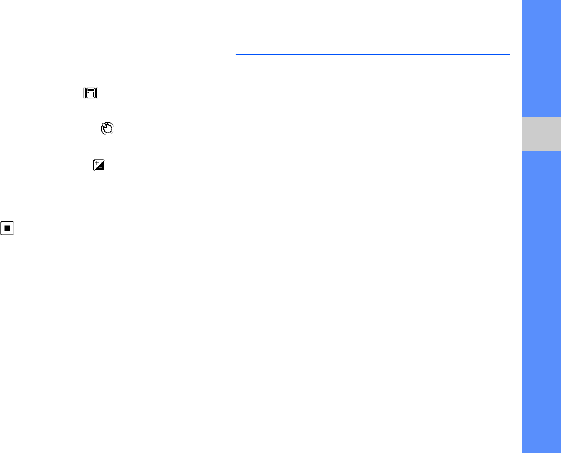
25
quick start guide
3. Aim the lens at the subject and make any
adjustments.
• To change the viewfinder, press the
Navigation key up (
).
• To select the time delay, press the
Navigation key down (
).
• To set the exposure value, press the
Navigation key right (
).
4. Press the Confirm key or Camera key to
start recording.
5. Press < > to stop recording.
6. Press <Save> to save the video.
After capturing videos, press <View> to view
videos quickly.
View videos
On the Home screen, press <Start> →
Contents Manager → My Videos → a video
file.
Listen to music
Learn how to listen to music via the music
player.
Add music files to your device
Start by adding files to your device or memory
card:
• Download from the wireless web.
• Receive via Bluetooth.
• Copy to your memory card.
• Synchronise with ActiveSync.
Play music files
1. Add music files to your device.
2. On the Home screen, press <Start> →
<More>
→
Windows Media.
3. Press <Menu> → Update Library.
4. When libraries have been updated, press
<Done>.
B7330.book Page 25 Tuesday, October 27, 2009 10:15 AM


















