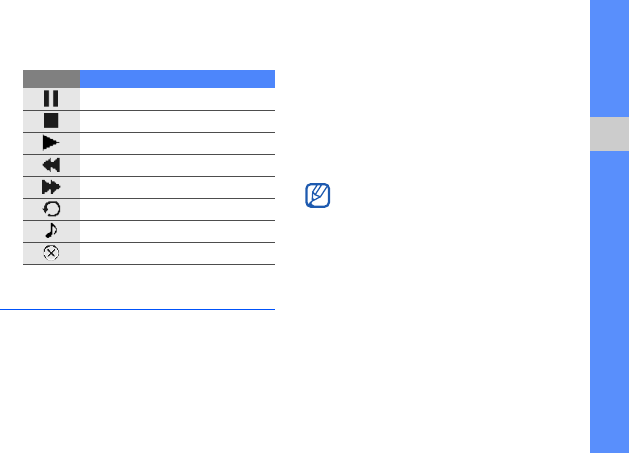
41
media
4. During a slideshow, press the Confirm key
to display the following controls:
Pause the slideshow
Stop the slideshow
Play the slideshow
Skip to the previous photo
Skip to the next photo
Rotate the photo
Change the background music
Quit the slideshow
FM Radio
You can listen to your favourite stations with the
FM radio.
Listen to the FM radio
1. Plug a headset into the multifunction jack.
2. On the Home screen, press <Start> → FM
Radio.
3. Press <OK> to start automatic tuning.
The radio scans and saves available
stations automatically.
4. When automatic tuning is finished, press
<Done>.
5. Scroll left or right to scan through available
radio stations.
Icon Function
The first time you turn on the FM radio, you
will be prompted to start automatic tuning.
B7330.book Page 41 Tuesday, October 27, 2009 10:15 AM


















