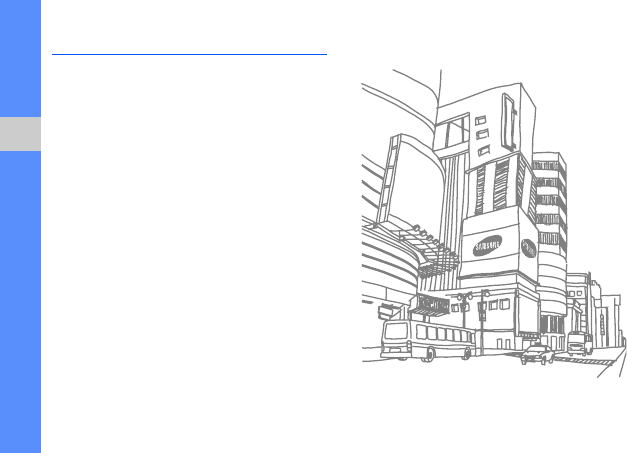
44
media
Voice Notes
You can use Voice Notes to record and play
back voice memos and sound clips.
Record a voice clip
1. On the Home screen, press <Start> →
Applications
→ Voice Notes.
2. Press <Record> to begin the recording.
3. When you are finished recording, press
<Stop>.
The voice clip is automatically saved.
Play a voice clip
1. On the Home screen, press <Start> →
Applications
→ Voice Notes.
2. Scroll to a voice clip and press the Confirm
key.
The playback begins automatically.
B7330.book Page 44 Tuesday, October 27, 2009 10:15 AM


















