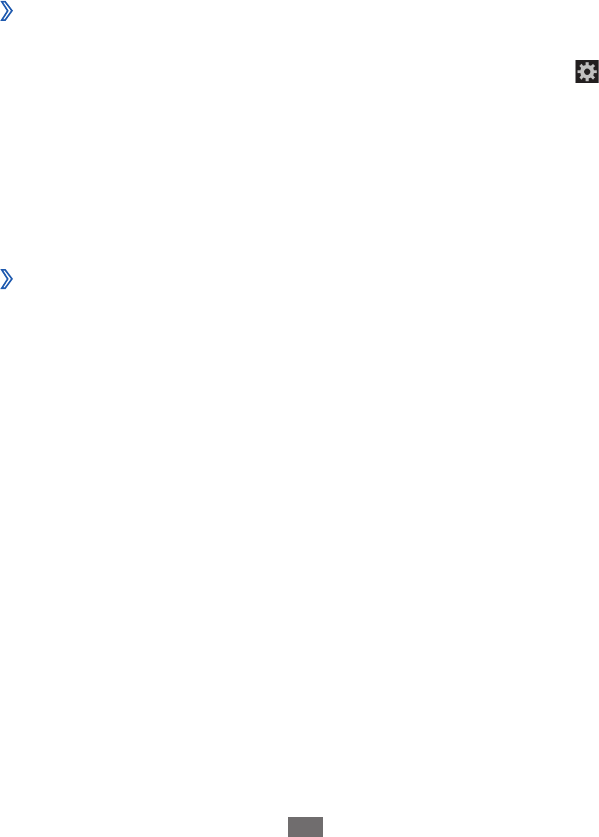
Settings
144
Voice command help
●
: Access help information for using
the voice command feature.
Social settings
●
: Change the settings for accessing
community websites.
Voice talk settings
●
: Change the settings for using Voice
talk.
Voice talk help
●
: Access help information for using Voice
talk.
Text-to-speech output
›
Preferred TTS engine
●
: Select a speech synthesis engine. To
change the settings for speech synthesis engines, select
.
Speech rate
●
: Select a speed for the text-to-speech feature.
Listen to an example
●
: Listen to the spoken text for an
example.
Driving mode
●
: Activate Driving mode to provide audible
notifications for incoming calls, messages, or event details.
Pointer speed
›
Adjust the pointer speed for the mouse or trackpad
connected to your device.


















