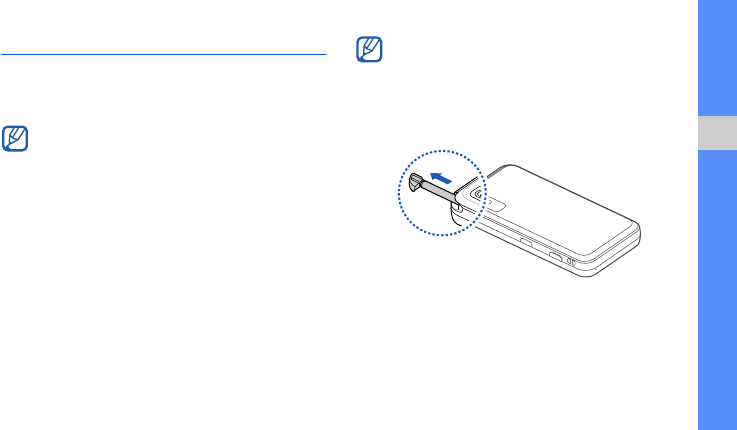
21
using basic functions
Use the touch screen
Your phones touch screen lets you easily select
items or perform functions. Learn basic actions to
use the touch screen with a stylus.
• Tap: Touch the screen once with the stylus to
select the highlighted menu or option.
• Tap-and-hold: Tap and hold the stylus on an item
to perform.
• Drag: Tap and hold the stylus on the screen and
drag the stylus to move the scroll bar.
A special slot for storing the stylus is included on the
back of your phone.
For the optimal use of the touch screen,
remove the protection film before using your
phone.
To avoid scratching your phone’s screen, do
not use pens, pencils, or other sharp objects to
tap or write on the touch screen.
S5233W-03.fm Page 21 Monday, June 22, 2009 10:38 AM


















