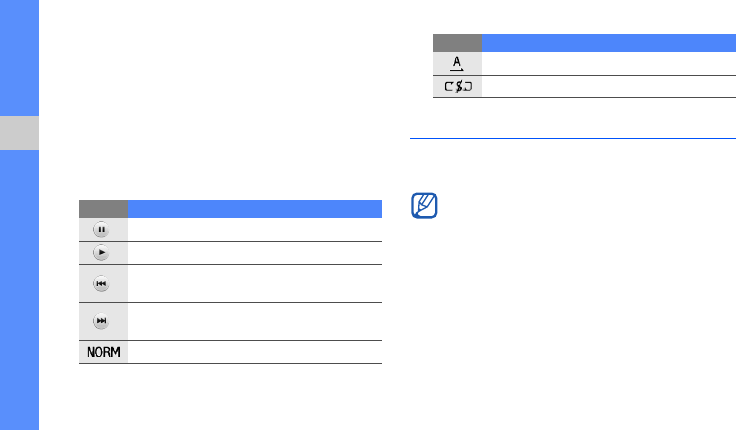
34
using basic functions
• Copy to your memory card.
X
p. 46
• Synchronize with Windows Media Player 11.
X
p. 47
After transferring music files to your phone or
memory card,
1. In Menu mode, select Music → Music player.
2. Select a music category → a music file.
3. Control playback using the following icons:
Browse the web
Learn to access and bookmark your favorite web
pages.
Icon Function
Pause playback
Play or resume playback
Skip backward; Scan backward in a file
(tap and hold)
Skip forward; Scan forward in a file
(tap and hold)
Change the sound effect
Change the repeat mode
Activate Shuffle mode
• You may incur additional charges for
accessing the web and downloading media.
•
The browser menu
may be labelled differently
depending on your service provider.
• Available icons may vary depending on your
region or service provider.
Icon Function
S5233W-03.fm Page 34 Monday, June 22, 2009 10:38 AM


















