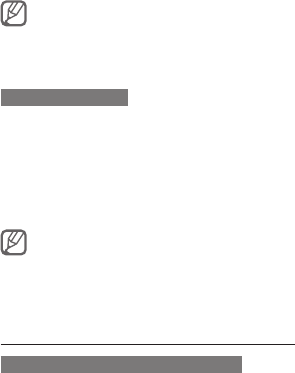
21
Innoisyenvironments,youmayhavedifculty
hearing the calls while using the speakerphone
feature. For better audio performance, use the
normal phone mode.
To use the headset
By plugging a headset into the multifunction jack, you
can make and answer calls:
To redial the last call, press and hold the headset •
button.
To answer a call, press the headset button.•
To end a call, press the headset button.•
You must use a compatible headset with your
phone to ensure for proper performance. You can
purchase a compatible headset from your local
Samsung dealer.
Send and view messages
To send a text or multimedia message
In Menu mode, select 1. Messages→Compose.
Select 2. Contacts.
Select the check boxes next to contacts and select 3.
Add.
Select 4. Tap to add text.


















