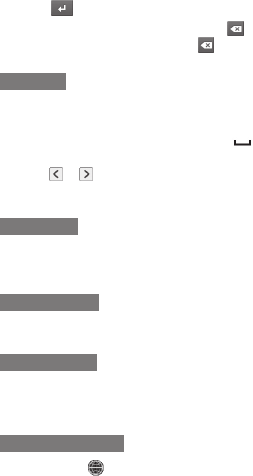
24
Select • to start a new line.
To delete characters one by one, select •
. To
delete words quickly, tap and hold
.
T9 mode
Select appropriate virtual keys to enter an entire 1.
word.
When the word displays correctly, select 2.
to
insert a space. If the correct word does not display,
select
or and select an alternate word from
the list that appears.
ABC mode
Select an appropriate virtual key until the character you
want appears on the display.
Number mode
Select an appropriate virtual key to enter a number.
Symbol mode
Select◄or►toscrolltoasymbolsetyouwant.1.
Select an appropriate virtual key to enter a symbol.2.
Handwriting mode
Tap and hold 1. and select Keyboard type→
Writing full screen or Writing box.


















