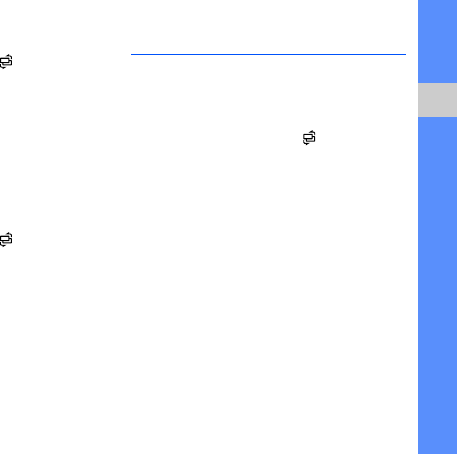
25
media
Create a new destination
1. In Standby mode, press [ ] →
Applications → ShoZu → Add sites →
<Options> → Add → <OK>.
2. Enter the name of the destination, your
email address, user name (if necessary),
and password.
3. Press <Options> → Save to add a new
destination.
Upload a file
1. In Standby mode, press [ ] →
Applications → ShoZu → Send to email
→ Send to new.
2. Select a file and press <Options> → Send.
3. Select a destination.
4. Press Send.
Video Editor
With Video Editor, you can edit or make videos
by combining photos or videos.
Crop a video
1. In Standby mode, press [ ] → Media →
Video Editor → Edit video.
2. Select a video file.
3. Press the Confirm key to start playback.
4. Mark the beginning and end of the new
video:
• Press <Options> → Set start at the
point where you want the new video to
begin.
• Press <Options> → Set end at the
point where you want the new video to
end.


















