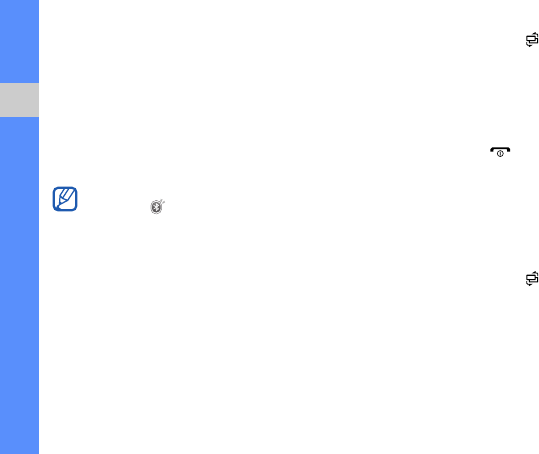
50
connectivity
Receive data via the Bluetooth
wireless feature
1. When another device attempts to access
yours, press <Yes> to permit the
connection.
2. Press <Yes> again to confirm that you are
willing to receive data from the device (if
necessary).
Activate Remote SIM mode
To use Remote SIM mode with a compatible
hands-free car kit,
1. Connect to your device from an authorised
hands-free car kit.
2. In Standby mode, press [ ] →
Connectivity → Bluetooth → Remote
SIM mode → On.
You can now make or answer calls only
with the connected hands-free car kit via
the SIM card on your device.
To deactivate it, press [ ] → Exit remote
SIM mode.
Print data
To print your image, message, contact
information, and calendar item with the
Bluetooth wireless feature,
1. In Standby mode, press [ ] → Tools →
Print OTG → an item type → an item.
2. Press <Open>.
3. Press <Options> → Print.
4. Press the Confirm key.
5. Scroll to a printer and press the Confirm
key.
Accepted items are placed in the Inbox
folder. The icon indicates messages
received via Bluetooth.


















