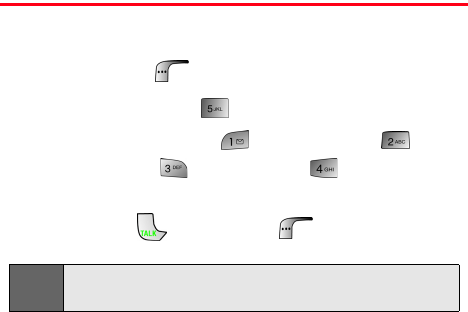
114 Section 2F: Managing Call History
Making a Call From Call History
To place a call from Call History:
1. Press Menu ( ) to access the main menu.
2. Select Call History ().
3. Select Outgoing Calls (), Incoming Calls (),
Missed Calls (), or All Recent ().
4. Use your navigation key to select a Call History entry
and press
or select Call ().
Note:
You cannot make calls from Call History to entries identified
as No Caller ID or Restricted.


















