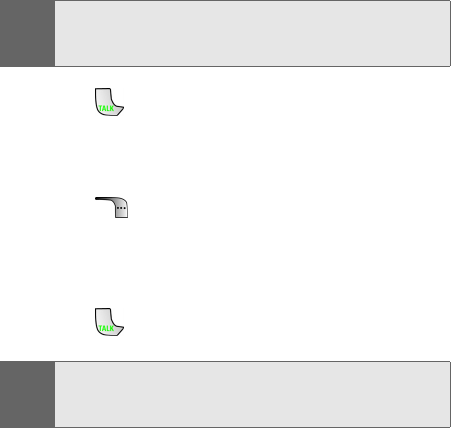
40
Making an Abbreviated Dial Call
To make a call:
1. Enter the last four or five digits of the prefix phone
number.
2. Abbrev. Dial is displayed in the lower left corner with
the prefix digits displayed.
3. Press to begin the call.
Dialing From Contacts
To dial directly from a Contacts entry:
1. Press for Contacts.
2. Enter the first few letters of the Contact name using
the numeric keypad.
3. The matching contact is automatically highlighted.
4. Press to make the call.
Note
If there is more than one Contact entry that matches the
last four or five digits, a list is displayed which allows you to
select the desired number to call.
Note
If the desired entry contains more than one phone number,
scroll left or right to display the icon for the number you
wish to call and press TALK to make the call.


















