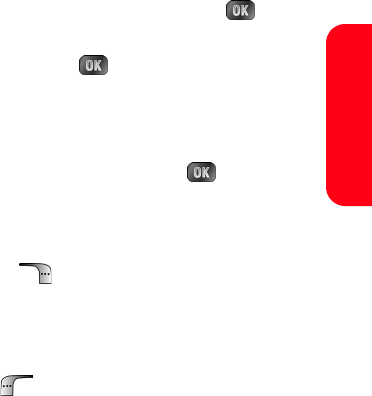
Section 2H: Using the Phone’s Scheduler and Tools 133
Calendar & Tools
10. Press the navigation key down to highlight the Ringer
Type field. Select a ringer type for the alarm by
highlighting the ringer field and pressing .
11. Select Single Tones, Ring Tones, Melodies, or
Downloaded and press .
12. Press the navigation key up or down to scroll through
available ringers. (When you highlight a ringer type, a
sample ringer will sound.)
13. Select your desired ringer and press
.
14. Press the navigation key down to highlight Start time.
Enter the start time and then press the navigation key
down and enter the date of your event using the
keypad. Press to toggle AM or PM.
15. Press the navigation key down to highlight End time.
Enter the end time and then press the navigation key
down and enter the date of your event.
16. Press Done ( ) to save the event.


















