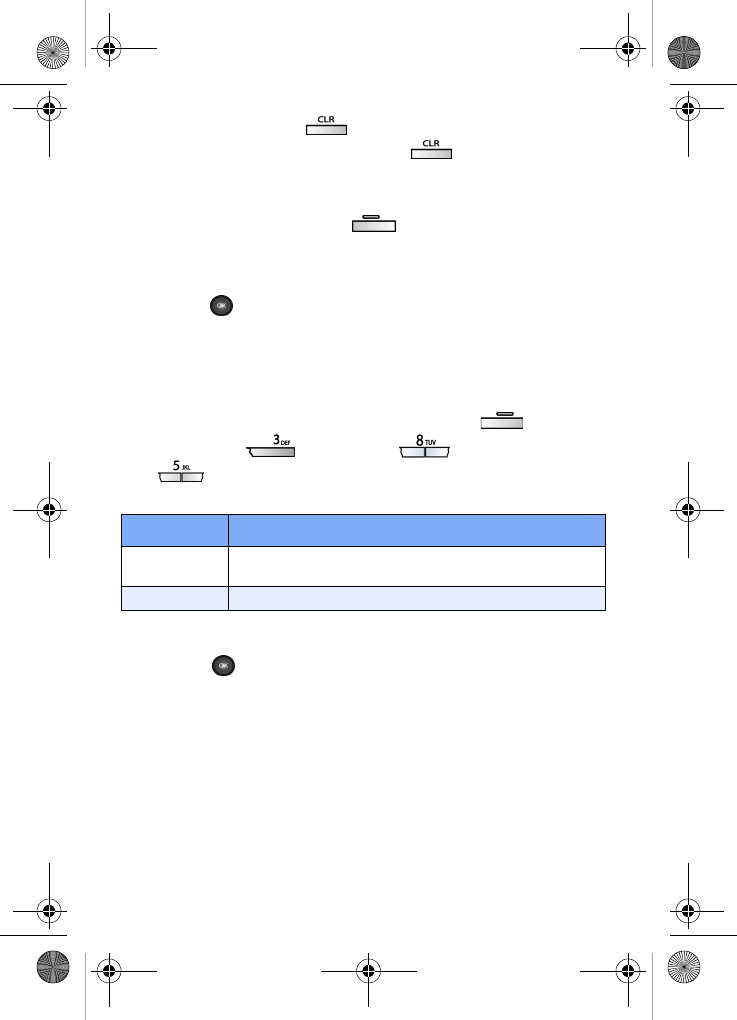
Messages 103
2. Use the CLR key ( ) to backspace and delete
numbers. Press and hold CLR ( ) to delete all
characters from the display.
OR
Press the right soft key ( )
Back to exit the callback
# display without making changes.
3. Enter a new callback # number using the keypad, then
press to save your changes.
A
UTO DELETE
Use Auto Delete to set the disposal method of messages
after they are read.
1. In standby mode, press the left soft key ( ) Menu,
then press (
Messages), (Msg Setting),
(
Auto Delete). The options listed in the following
table appear in the display.
2. Use the navigation key to highlight the desired option.
3. Press to select the highlighted option. Your changes
are saved.
Option Function
Auto Delete
If memory is full, the first message received after
the memory becomes full is automatically deleted.
Not Delete Do not delete messages after they are read.
VerizonA790 ver.2.book Page 103 Monday, March 22, 2004 11:20 AM


















