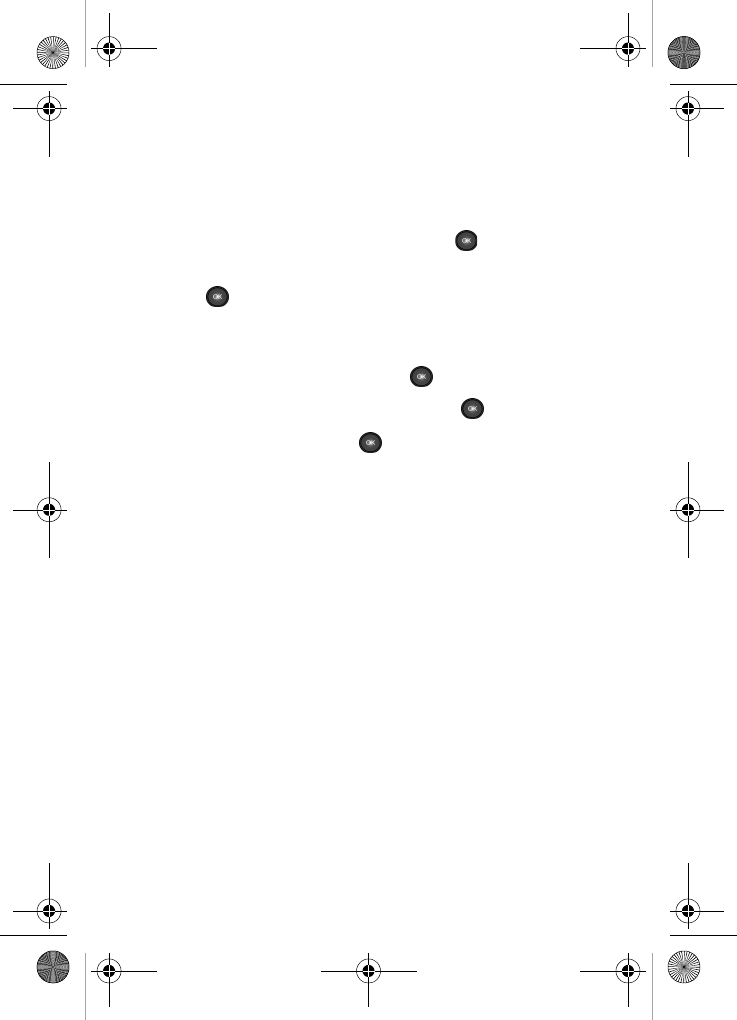
Get It Now 109
Remove an application
You can remove applications to free up space for
other applications.
1. At the Get It Now menu, press the right navigation key
once to highlight
Settings, then press .
2. Use the navigation key to highlight Manage Apps, then
press . Any applications that you’ve downloaded to
your phone appear in the display.
3. Use the navigation key to highlight the application that
you wish to remove, then press .
4. Highlight the Remove icon, then press .
5. Highlight Yes, then press . The application
is removed.
VerizonA790 ver.2.book Page 109 Monday, March 22, 2004 11:20 AM


















