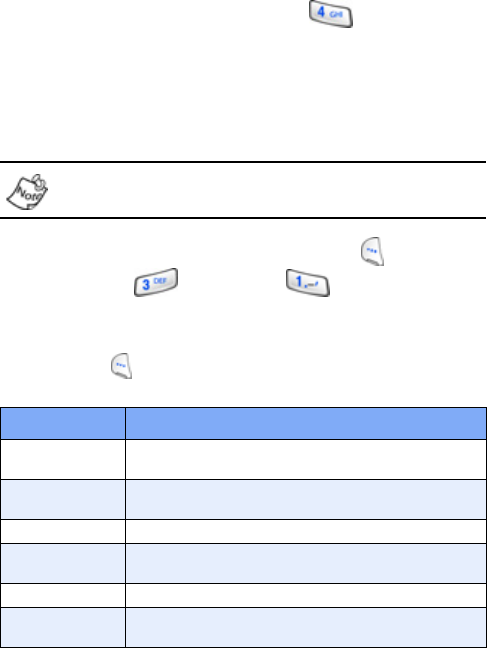
62
6. Use the navigation left/right keys to page through the
other symbols, if necessary.
7. Enter the key that corresponds with the symbol that you
want to enter. For example, press for an
exclamation point (
!).
8. Repeat steps 3 through 6 to insert as many symbols into
your message as desired.
Send text messages
Up to 10 recipients may be entered as the destination of a
message.
1.
In standby mode, press the left soft key ( ) Menu.
2. Then press (Messages), (New Text Msg) to
compose a new text message.
3. Enter the phone number of the recipient, or press the left
soft key ( )
Option to display a pop-up menu with the
options listed in the following table.
Option Function
ABC
Choose from ABC, 123, T9 Word, and Symbol
modes of text entry.
@
Insert the @ symbol (for email), or select one of
the domain suffixes of .com, .edu, .org, and .net.
Phonebook Select recipients from your Phonebook.
Group
Select recipients from one or more of your
groups.
Recent Calls Select recipients from one or more recent calls.
Save Address
Save the address you just entered to the Phone-
book.


















