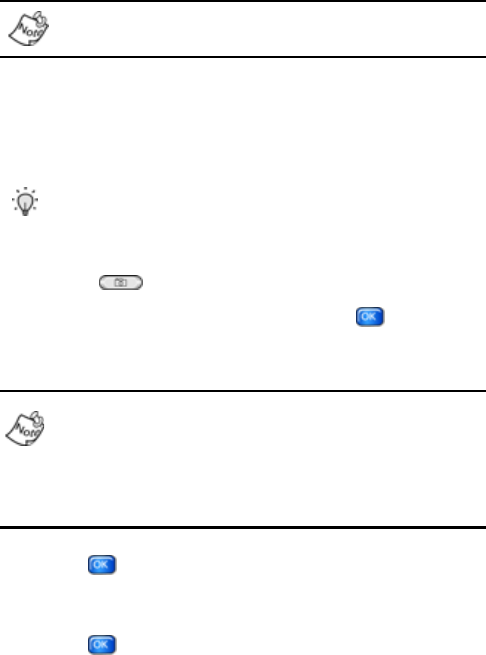
68
Send a pix msg in camera mode
Only available within Verizon Wireless Enhanced Services
Area.
You can send a Pix Msg to recipients with compatible Verizon
Wireless phones, devices, or email. You can even
accompany a Pix Msg with a voice memo or preloaded
sound.
Tip: You can send a Pix Msg to up to ten recipients.
Separate each recipient’s address or phone number with a
space in the Send to field of the Pix Msg composer.
1.
In standby mode with the flip open, press the Camera
button ( ) on the right side of the phone.
2. Using the display as a viewfinder, press to “take”
your picture when the image you want appears in the
display.
While using the display as a viewfinder, a row of icons
appear in the bottom of the display, which represent picture
quality, zoom settings, orientation of the display, brightness,
and color. Use the left/right navigation keys to select an icon,
then use the up/down navigation keys to select settings for
brightness, color, and so on.
3.
Press to “send” the picture, and then enter the
Verizon Wireless phone number or e-mail address of the
recipient.
4. Press . The Pix Msg composer appears in the
display with the picture that you just snapped attached.


















