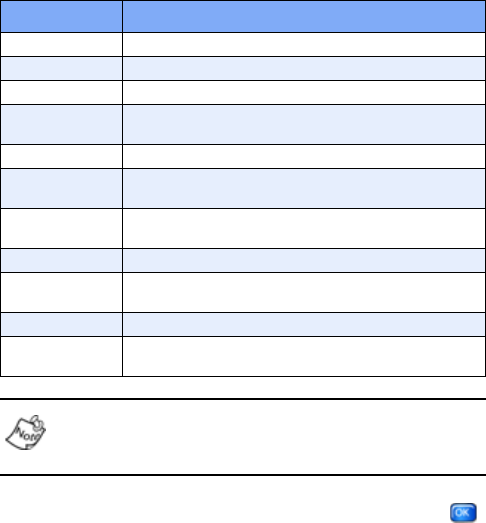
76
Since the options listed depend on the type of message
you are viewing, the following table is a complete list of
the options available.
Not all options in the table above display for each type of
message. Only the options for the type of message you are
viewing in your Inbox display.
5.
Use the navigation key to highlight an option. Press
to perform the function for the highlighted option.
Option Function
Reply Reply to the message.
Forward Forward the message to another recipient.
Delete Delete the message and its contents.
Save Address
Save the number of the sender to your Phone-
book as a new entry or add to an existing entry.
Save Text Save only the text within the message.
Save Image
Save the image to My Photo folder in the Photo
Gallery.
Save Video
Save the video to My Video folder in the Video
Gallery.
Save Sound Save only the sound within the message.
Save V-card
Save an attached address entry to your phone-
book.
Save Msg Save the message to the Saved/Draft folder.
MSG Details
View the details for a pix or flix message, such as
its size, the message subject, etc.


















