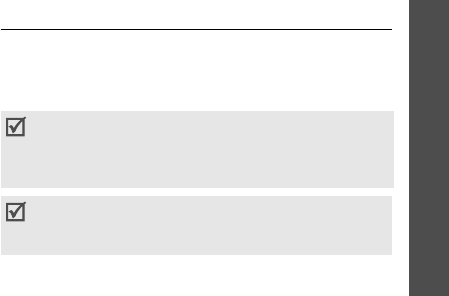
Menu functions
Settings
(Menu 9)
87
Change password
(Menu 9.7.4)
Use this menu to change your phone password. The
password is preset to
00000000
.
Privacy
(Menu 9.7.5)
Use this menu to lock all menu functions on the
phone, except for call functions.
When this feature is enabled, you must enter the
phone password to access menu functions. The
password is preset to
00000000
.
SIM lock
(Menu 9.7.6)
The SIM lock feature allows your phone to work only
with the current SIM by assigning a SIM lock code. You
must enter the SIM lock code to use a different SIM
card.
FDN mode
(Menu 9.7.7)
If supported by your SIM card, Fixed Dialling Number
(FDN) mode restricts your outgoing calls to a limited
set of phone numbers. When this feature is enabled,
you can make calls only to phone numbers stored in
the SIM card. To use this feature, you must enter your
PIN2.
Change PIN2
(Menu 9.7.8)
If supported by your SIM card, the change PIN2
feature changes your current PIN2.
Connection settings
(Menu 9.8)
Use this menu to create and customise the profiles
containing the settings for connecting your phone to
the network. You need these settings to use the WAP
browser or send MMS messages or e-mails.
Creating a profile
1. Press <
New
> and specify following information:
•
Profile name
: enter a profile name.
•
Home URL
: enter the address of the WAP
homepage of your service provider.
Your phone is suited for connecting to the network
by default. If you change the settings without first
checking with your service provider, the WAP, MMS,
and e-mail features may not work properly.
Your settings on your O2 Pay & Go mobile should
already be set up for you, if not call O2 customer
service using hot key 9 or dial 08705 678 678.


















