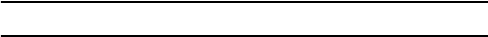
Phone Settings
133
1. In Idle mode, press Menu 9.4 for Connection Settings.
2. Select the profile you want to change.
For each profile, the following options are available:
♦Profile Name: enter a name that you wish to assign to the
profile.
♦ Homepage: enter the address of the WAP homepage of your
service provider.
♦ Bearer: select the network bearer type for data transmission,
either GPRS or DATA.
♦ Proxy Setting: enter the IP address of the proxy server.
♦ User Name: enter the user ID required to connect to the
network.
♦ Password: enter the password required to connect to the
network.
♦ APN: enter the access point name used for the address of the
network.
♦ Proxy Status: activate or deactivate the proxy server.
♦ Primary DNS: enter the primary DNS (Domain Name System)
address.
♦ Secondary DNS: enter the secondary DNS address.
4. When you have finished, press the OK softkey.
Time and Date
You can change the settings for the time and date display.
1. In Idle mode, press Menu 9.5 for Time & Date.
3. Select the setting you wish to change:
♦Set Time: You can enter the current time. You can choose the
time format in the Time Format menu.
Note: Before setting the time, you must specify your time zone in the World Time menu.
♦Set Date: You can enter the month, day, and year.


















