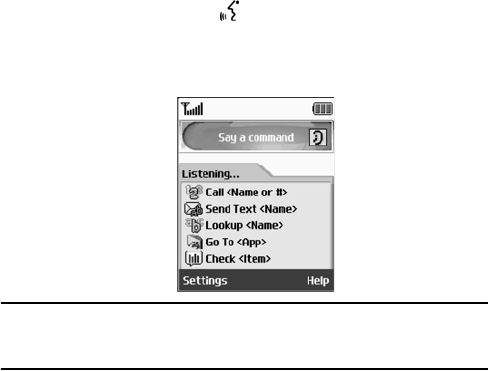
Entering Text
38
, comma ) close-paren . point
? question-mark [ open-bracket / slash
! exclamation-point ] close-bracket \ backslash
: colon { open-brace :-) happy-face
; semicolon { close-brace :-( sad-face
- hyphen < open-angle-bracket < less-than
-- em dash > close-angle-bracket > greater-than
... ellipsis | vertical-bar = equal
‘ apostrophe # pound-sign @ at-sign
‘s apostrophe-s $ dollar-sign ^ caret
“ open-quote % percent _ underscore
“ close-quote & ampersand ‘ back-quote
‘ open-single-quote * asterisk ~ tilde
‘ close-single-quote + plus
Starting VoiceSignal
To start VoiceSignal, press the on your phone.
VoiceSignal prompts you to "Say a command" and displays the
available commands at the bottom of the screen.
Note: When you first start VoiceSignal, it voice-activates the names stored in your
contact list. While reading your contacts, VoiceSignal displays the following message:
Please wait while VoiceSignal voice-activates your contacts.


















