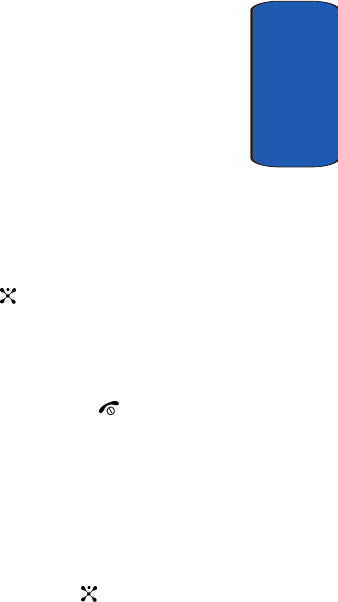
Section 8: Changing Your Settings 99
Display Settings
Section 8
Minute Minder: sets whether or not the phone beeps
every minute during an outgoing call to keep you
informed of the length of your call.
Connect Tone: sets whether or not the phone beeps when
your call is connected to the system.
Display Settings
To customize the settings for the display use the
following steps:
1. In Idle mode, press the Menu soft key to access Menu
mode.
2. Select Settings and highlight Display Settings and
press the Select or key.
3. Select a menu and then change the setting. If the menu
has submenus, repeat this step.
For the details of each menu, see the next sections.
4. When you have finished, press the key.
Wallpaper
This menu allows you to change the background image or
change the settings for the text display in Idle mode.
The following options are available:
Wallpaper List: you can select a background image to be
displayed on the Idle screen.
1. Highlight Default and press the key.
2. Scroll through the list by pressing the Up or Down
Navigation key.
p777.book Page 99 Wednesday, April 6, 2005 10:48 PM


















