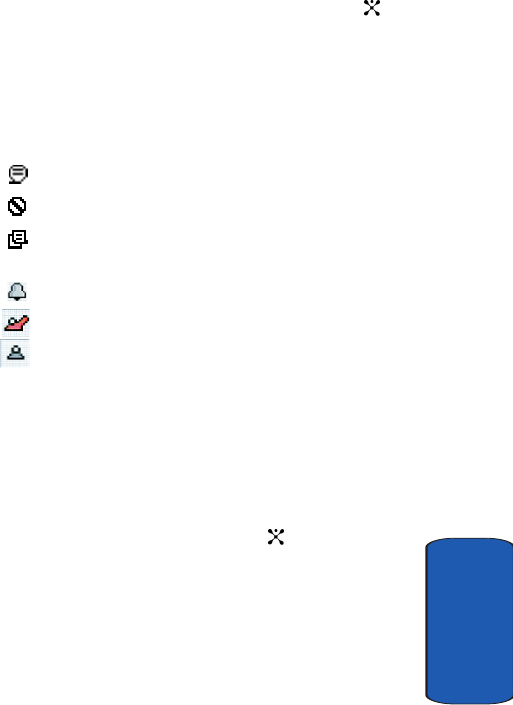
Section 7: Messaging 69
Using Instant Messenger
Section 7
Sign Off: This option will sign you off and end all
conversations. To sign off, press the OK soft key or key.
To cancel, press the Cancel soft key.
Status Icons: The Buddy List displays an icon to the left of
each user to show their status. The following table
describes what these icons represent.
You have new/unread messages from this user.
Messages from this user are being declined.
This user is online but has turned on their Away
Message.
You will be alerted when the user signs on.
This user is online.
This user is not online.
ICQ
®
You must already have an ICQ Screen name and
password to log in. If you don’t, you can get one free from
www.icq.com. Follow these easy steps to log in:
1. Scroll right on the navigation key to highlight the ICQ
icon. Press the Select soft key or key.
2. Enter your ICQ number and Password. Press the
Connect soft key. The Contact List screen displays with
the My Status option highlighted.
3. Press the Select soft key. The following options are
displayed.
p777.book Page 69 Wednesday, April 6, 2005 10:48 PM


















