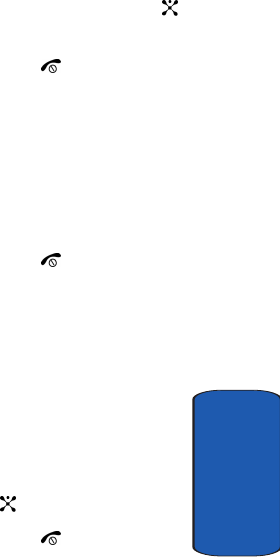
Section 7: Messaging 85
Viewing Messages
Section 7
Managing Your Own Message Folders
You can create up to 5 message folders to store messages
separately from the default message folders.
Creating a Message Folder
1. From the message folder list, press the Options soft key.
2. Select Create Folder.
3. Enter a folder name and press the OK soft key or the
key.
4. When you have finished, press the key.
Moving a Message to a Folder
1. From any message list, select the message you want to
move and press the Options soft key.
2. Select Move to Myfolder.
3. Select one of the folders you have defined. The message
is moved to the folder.
4. When you have finished, press the key.
Renaming a Message Folder
1. In Idle mode, press the Menu soft key to access Menu
mode.
2. Select Messaging. Highlight My Messages and select
the My Folders. The message list opens.
3. Scroll to the folder you want and press the Options soft
key and select Rename Folder.
4. Clear the current name and enter a new name.
5. Press the OK soft key or the key.
6. When you have finished, press the key.
p777.book Page 85 Wednesday, April 6, 2005 10:48 PM


















