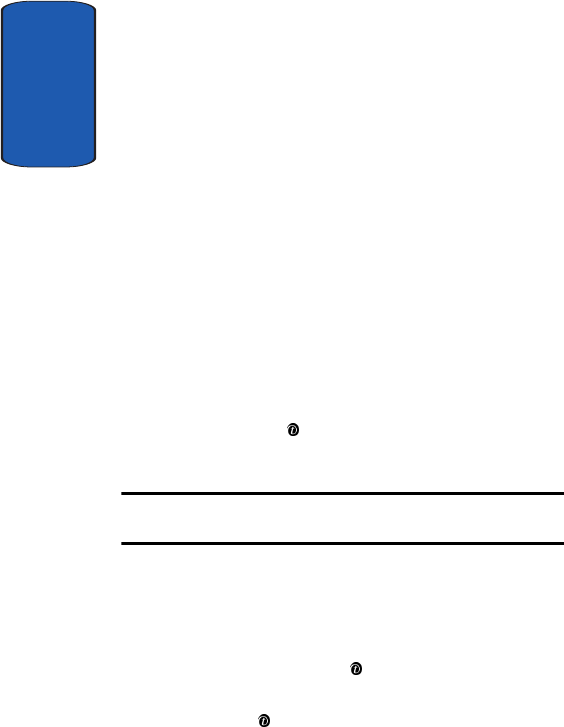
Section 9
Section 9: Personal Assistant 108
• Delete: deletes the current task.
• Delete all: allows you to delete all of the tasks.
• Exit: exits the To do list feature.
Alarm
This feature allows you to:
• set the alarm to ring at a specific time.
• set the phone to switch on automatically and ring the alarm
even if the phone is switched off.
The following options are available:
ⅷ Once alarm: the alarm rings only once and is then deactivated.
ⅷ Daily alarm: the alarm rings every day at the same time.
ⅷ Morning call: the alarm rings to wake you up in the morning.
To set the alarm:
1. Choose the type of alarm to be set and press the Select
soft key or the key.
2. Enter the time for the alarm to sound.
Note: Your phone is preset to a 12-hour format. To change the time format,
see "Time & Date" on page 93.
If you want to use the alarm options, press the Options
soft key. The following options are available:
ⅷ Remove alarm: deactivates the current alarm.
ⅷ Alarm sound set: allows you to select an alarm melody.
Press the OK soft key or the key.
3. If applicable, select AM or PM and press the Select soft
key or the key.


















