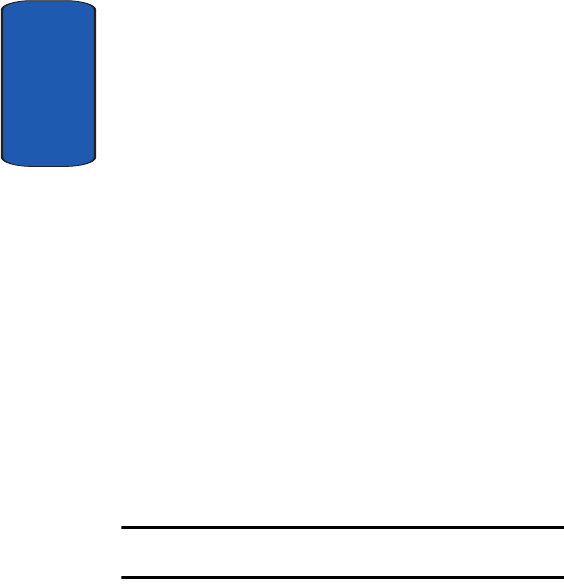
Section 7
Section 7: Messaging 72
ⅷ Default destination: allows you to store a default destination
number. The number automatically displays on the Destination
screen when you create a message.
ⅷ Default type: allows you to set the default message type to Text,
Fax, E-mail, or Paging. The network can convert the messages
into the selected format.
ⅷ Default validity: allows you to set the length of time your text
messages are stored at the message center while attempts are
made to deliver them.
• Common setting: The following options are available:
ⅷ Reply path: allows the recipient of your message to send you a
reply message using your message center, if your network
supports this service.
ⅷ Delivery reports: allows you to activate or deactivate the report
function. When this function is activated, the network informs
you whether or not your message has been delivered.
ⅷ Bearer selection: allows you to choose either GSM or GPRS,
depending on your network.
ⅷ Character support: allows you to select a character encoding
type, either GSM-alphabet, Uni-code, or Automatic. If you
select Automatic, the phone automatically changes the
encoding type from GSM-alphabet to Uni-code when you enter
a Uni-code character.
When you select Uni-code, the maximum number of
characters which can be in a message is reduced to
approximately half. If your recipient’s phone does not
support Uni-code characters, he/she may not be able to
read your message correctly.
Note: If your phone doesn’t have the Character support menu, the phone
provides the Automatic character encoding by default.


















