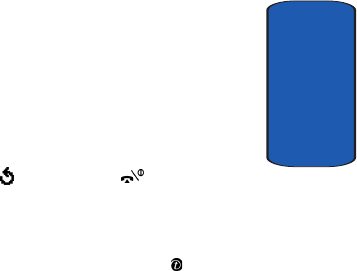
Section 9: Personal Assistant 111
Voice Memo
Section 9
ⅷ Send: allows you to send the memo to other people by using
the MMS feature. For details about sending a multimedia
message, see "Creating and Sending a Multimedia Message"
on page 74.
ⅷ Rename: allows you to change the memo’s name.
ⅷ Delete: allows you to delete the memo.
8. To exit, press the soft key or the key.
Voice List
This menu shows a list of saved voice memos. Scroll to a
memo and press the Options soft key or the key. The
following options are available:
ⅷ Play: plays the memo.
ⅷ Send: allows you to send the memo to other people by using
the MMS feature. See "Creating and Sending a Multimedia
Message" on page 74 for further details about sending a
message.
ⅷ Rename: allows you to change the memo’s name.
ⅷ Information: displays information about the memo, such as the
name, the date when the memo was made, recording
duration, and memory size.
ⅷ Delete: allows you to delete the memo.
Delete All
In this menu, you can delete all of your voice memos.
When the confirmation message appears, press the Yes
soft key. To cancel the deletion, press the No soft key.
Memory Status
You can check the amount of memory being used and the
memory remaining for voice memos.


















