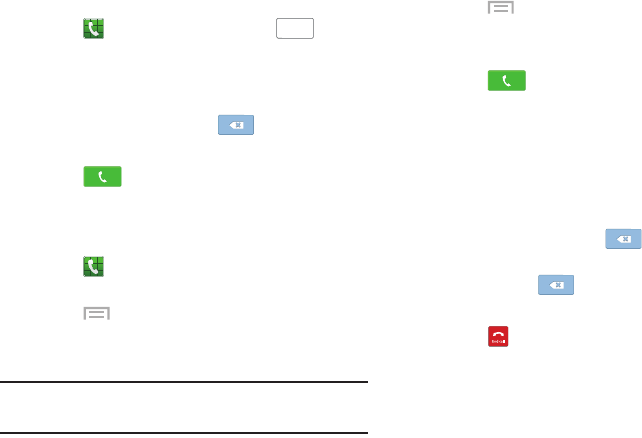
Call Functions 61
Making an International Call
1. Touch
Phone
, then touch and hold .
The + character appears.
2. Use the on-screen keypad to enter the country code,
area code, and phone number.
If you make a mistake, touch
until the desired
numbers have been deleted.
3. Touch
to make the call.
Manual Pause Dialing
To manually call a number with pause(s) without storing it in
your Contacts list:
1. Touch
Phone
and use the on-screen keypad to
enter the phone number.
2. Touch
Menu
to display the dialer sub-menu.
3. Touch
Add 2-sec pause
to add a two second pause, and
use the keypad to enter the additional numbers.
Tip:
You can create pauses longer than two seconds by
entering multiple two second pauses.
4. Touch
Menu
➔
Add wait
to add a wait.
A wait will pause the calling sequence until you enter a
number or touch a key.
5. Touch
to make the call.
For more information, refer to “Adding Pauses to Contact
Numbers” on page 48.
Correcting an Entered Number
Use the following steps to correct a mis-typed entry when
dialing.
Ⅲ
After entering a number using the keypad:
•
If you make a mistake, touch
to erase a single
character.
•
Touch and hold
to erase the entire string of numbers.
Ending a Call
Ⅲ
Touch
End call
.
0
+
DRAFT - For Internal Use Only


















