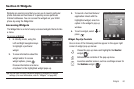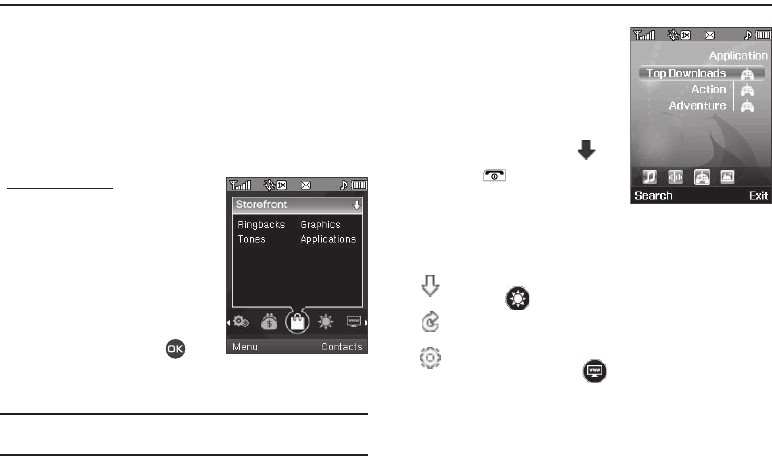
Widgets 60
Section 8: Widgets
Widgets are special icons that you can use to launch particular
phone features and functions or to quickly access particular
Internet addresses. You can access the widgets on your U460
phone by using the Widget Bar.
Accessing Widgets
The Widget Bar is an list of easily accessed widgets that acts like
a menu.
To access a Widget:
1. In standby mode, using the
Left and Right navigation keys
to highlight a particular
widget.
2. To view information about the
widget and/or to access
widget options, press .
Preview information or a menu
of options for the highlighted widget pops-up.
Tip:
You can hide or display individual widgets by changing the Widget
settings. (For more information, refer to “Widgets” on page 60.)
3. To launch a function/feature/
application linked with the
highlighted widget, select an
option in the widget’s pop-up
window.
4. To exit a widget, select or
press .
Widget Pop-Up Controls
One or more of the following controls appear in the upper right
corner of widget pop-up menus:
Closes the pop-up menu and highlights the
Weather
widget( ).
Refreshes the contents of the pop-up menu.
Launches another screen, such as a settings screen for
the
Weblinks
widget ( ).