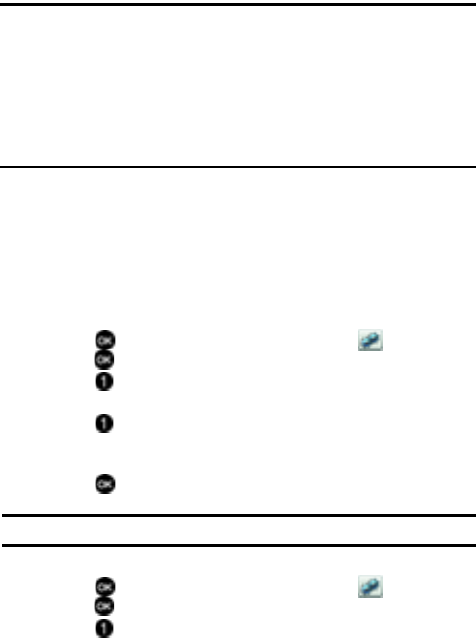
Section 8: Changing Your Settings 64
Section 8: Changing Your Settings
Topics Covered
• Sounds Settings
• Display Settings
• Phone Settings
• Call Settings
• Phone Info
This section explains the sound and phone settings for your phone. It includes
display settings, security settings, and extra settings associated with your phone.
Sounds Settings
The Sounds menu provides the ability to access the following menus:
Call Sounds
Ringer Settings
1. Press MENU, use the navigation key to highlight Settings and
press .
2. Press Sounds Settings. The Sounds Settings menus are listed in the
display.
3. Press
Call Sounds. Available options are:
• Call Ringtones: Choose from pre-loaded ringtones.
• Call Vibrate: You to set the Call Sounds to vibrate.
4. Press to save the setting.
Tip: To download new ringtones visit www.vtext.com
Alert Sounds
1. Press MENU, use the navigation key to highlight Settings and
press .
2. Press Sounds Settings. The Sounds Settings menus are listed in the
display.


















