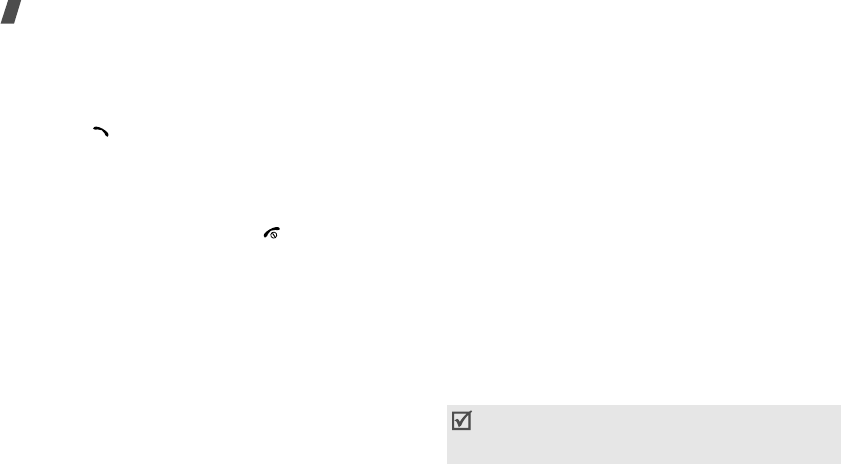
26
Call functions
Answering a second call
You can answer an incoming call while already on the
phone, if your network supports it and you have
activated the call waiting feature.
p. 79
1. Press [ ] to answer the call. The first call is
automatically put on hold.
2. Press <
Swap
> to switch between the calls.
3. Press <
Options
> and select
End
held
call
to end
the call on hold.
4. To end the current call, press [ ].
Using a Bluetooth headset
Use an optional Bluetooth headset to talk on the
phone without holding the phone to your ear. To use
this feature, you first need to register your headset
and connect it to the phone.
p. 80
Press <
Options
> and select
Switch to headset
or
Switch to phone
.
Using the voice clarity feature
This feature removes extraneous noise and increases
call quality so that the person with whom you are
speaking can hear you clearly even if you are in a
noisy place.
Press <
Options
> and select
Voice clarity on
or
Voice clarity off
.
Switching off the microphone
(Mute mode)
You can temporarily switch off your phone’s
microphone so that the person on the phone cannot
hear you.
Press <
Options
> and select
Mute
or
Unmute
.
Muting or sending key tones
You can turn the key tones off or on.
Press <
Options
> and select
Mute keys
or
Send
keys
.
To communicate with answering machines or
computerised telephone systems,
Send keys
must
be selected.


















