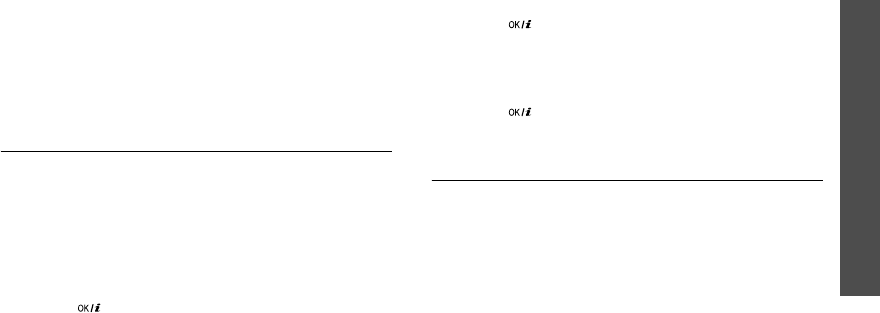
Menu functions
Applications
(Menu 3)
39
•
Settings
: change the default settings for
recording a voice memo.
Recording time
: select a recording time.
Volume
: select a volume level.
Default name
: change the default prefix of the
voice memo.
Equalizer value
: select an equalizer setting.
•
Go to voice list
: go to the list of voice memos you
have recorded.
World time
(Menu 3.4)
Use this menu to set your local time zone and find out
what time it is in another part of the world.
Setting your local time zone
1. From the world map, press [Left] or [Right] to
select the city that corresponds to your home time
zone. As the time line moves, the time and date of
the given zone display.
2. Press [ ] to save the time zone.
Viewing and setting a foreign time zone
1. From the world map, press [Down].
2. Press [Left] or [Right] to select the foreign time
zone you want to view.
3. Press [ ] to save the time zone.
Applying Daylight Savings Time
1. From the world map, press <
Options
> and select
Set daylight saving time
.
2. Press [ ] to check the time zone(s) you want.
3. Press <
Save
>.
Alarm
(Menu 3.5)
Use this menu to set alarms to ring at a specific time.
Setting an alarm
1. Select the type of alarm.
2. Press [Left] or [Right] to select
On
on the
Alarm
line and press [Down].
3. Enter the time for the alarm to sound and press
[Down].


















