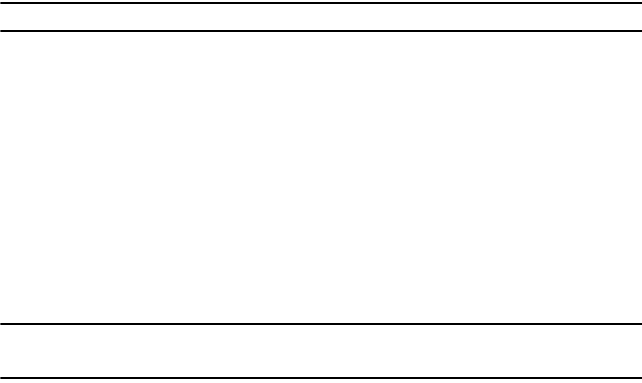
Changing Your Settings 122
2.
Enter your PIN code.
3. Enter a new PIN code.
4. Confirm your PIN code.
Change PIN2 code
The Change PIN2 code feature allows you to change your current PIN2 to a new one. You must first enter the current
PIN2 before you can specify a new one. Once you have entered a new PIN2, you are asked to confirm it by entering it
again.
Note:
Not all SIM cards have a PIN2. If your SIM card does not, this menu does not display.
1. Touch the
Change PIN2 code
field.
2. Enter your PIN2 code.
3. Enter a new PIN2 code.
4. Confirm your PIN2 code.
Airplane mode
Airplane Mode allows you to use many of your phone’s features when you are in an airplane or in any other area
where making or receiving calls or data is prohibited. When your phone is in Airplane Mode, it cannot send or receive
any calls or access online information.
ᮣ
Touch On or Off from the
Airplane mode
field.
USB Settings
This menu selects the method of communication for the USB port.
Note:
The Bluetooth feature must first be disabled before initiating a USB connection with the phone. Prior to connecting the USB cable
to the phone, install the latest version of the PC Studio application. This application installs the necessary USB drivers onto your
machine.
1. From
Phone settings
menu, touch
USB settings
.
2. Select one of the following USB modes:
T746 UG.book Page 122 Wednesday, September 2, 2009 3:24 PM


















