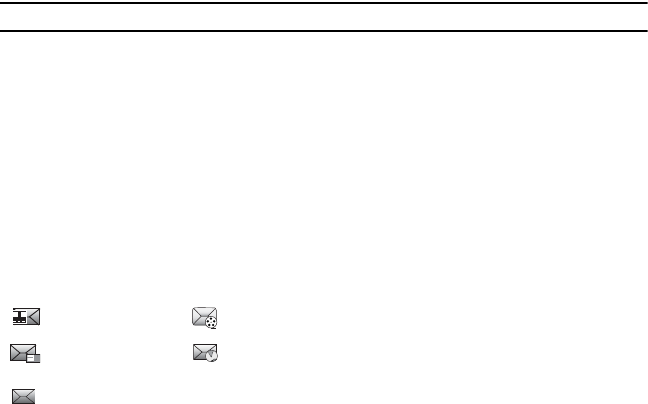
57
When you access this menu, a timer displays on the screen.
1. In Idle mode, touch Menu ➔
Messaging
➔
Create message.
2. Touch
Sound
to record a voice note and select Record sound
.
3. Touch the
Stop
icon to stop recording and save the sound.
4. Touch
Add
to add a voice note.
Important!:
Adding a voice note automatically changes the type of message to Picture message.
5. Touch
Send
.
6. Select one of the following send options from the
Send to
menu:
• Recent recipients
: allows you to select a number or an address from the last 20 destinations you entered.
• Contacts
: allows you to enter the phone number you want from your Contacts List.
• New email
: allows you to enter an email address.
• New number
: allows you to enter a phone number not already listed in Contacts.
7. Touch
Send
.
Inbox
The Inbox stores received messages. You can tell what kind of message it is by the icon displayed. If the icon
envelope is open, then the message was read; otherwise the icon envelope displays as closed.
The following types of messages may display in your inbox:
Voice note Multimedia message
Text message
(saved to SIM)
Push message
Text message
(saved to Phone)
T746 UG.book Page 57 Wednesday, September 2, 2009 3:24 PM


















