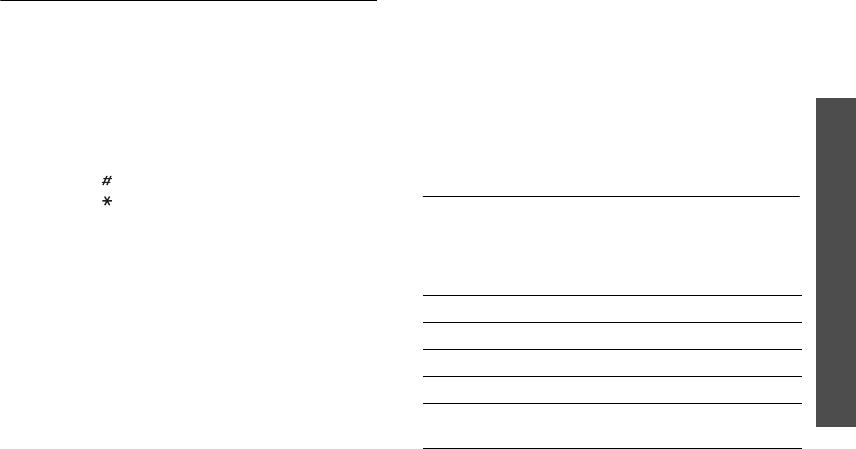
39
Menu functions
Internet
(Menu 4)
Converter
(Menu 3.6)
Use this menu for common conversions, such as
currency and temperature.
Performing a conversion
1. Select a converter.
2. Press [Left] or [Right] to select the original unit
and press [Down].
3. Enter the value to be converted and press
[Down].
• Press [ ] to insert a decimal point.
• Press [ ] to change the temperature to
above zero (+) or below zero (-).
4. Press [Left] or [Right] to select the unit to which
you want to convert.
The equivalent value for the amount you entered
displays.
Using converter options
Press <
Options
> to access the following options:
•
Clear
: clear the current values.
•
Reverse
: reverse the conversion.
•
Currency rates
: display the currency rate list.
Internet
(Menu 4)
The Wireless Application Protocol (WAP) browser on
your phone allows you to access the wireless web.
From the wireless web, you can access up-to-the-
minute information and a wide variety of media
content, such as wallpapers, ringtones, and music
files.
To access this menu, press [Centre] in Idle mode
and select
Internet
.
Go to homepage
(Menu 4.1)
Use this menu to connect your phone to the network
and load the homepage of the wireless web service
provider.
Navigating the web browser
Using browser menu options
From any web page, press <
Options
> to access the
following options:
•
Select
: access the linked web page.
To Press
scroll through browser items [Up] or [Down].
select a browser item [Centre].
return to the previous page <
Back
>.
move to the next page <
Options
> and
select
Forward
.
Z150.book Page 39 Friday, April 21, 2006 4:02 PM


















