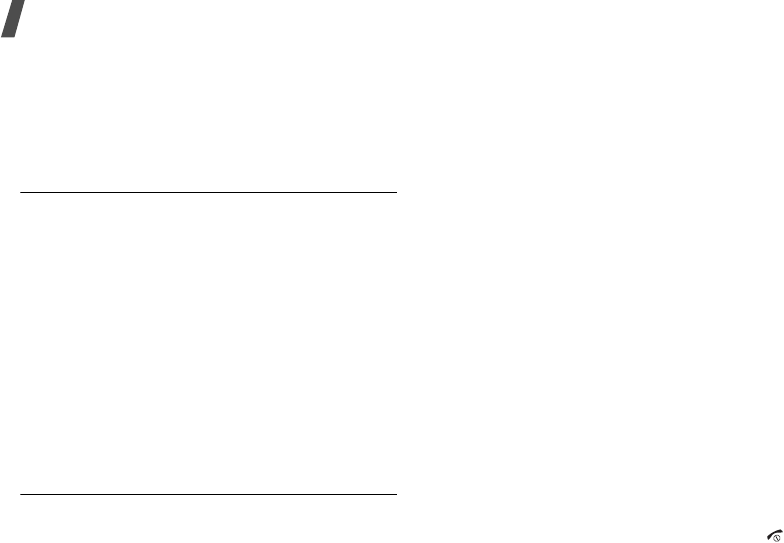
Menu functions
68
4. When you have finished, press <
Options
> and
select
Save
.
Changing the active profile
From the profile list, select the profile you want.
Time & date
(
Menu
9.2)
Use this menu to change the time and date
displayed on your phone. Before setting the time
and date, specify your time zone in the
World clock
menu.
p. 38
•
Time
: enter the current time.
•
Date
:
enter the current date.
•
Time format
: select a 12-hour or 24-hour time
format.
•
Date format
:
select a date format.
•
Summer time
: select to apply daylight savings
time.
•
Auto update
: select to receive time information
from your network.
Phone
(Menu 9.3)
Many different features of your phone’s system can
be customised to suit your preferences.
Language
(Menu 9.3.1)
Use this menu to select one of several languages for
the display text or T9 input mode.
Shortcuts
(Menu 9.3.2)
You can use the Navigation keys as shortcuts to
access specific menus directly from Idle mode. Use
this menu to assign a shortcut to a key.
Assigning a shortcut menu
1. Select a key to be used as a shortcut key.
2. Select a menu to be assigned to the key.
Using shortcut options
From the Shortcuts screen, press <
Options
> to
access the following options:
•
Assign
: assign a shortcut menu.
•
Change
: change a shortcut menu assignment.
•
Remove
: deactivate the shortcut assignment to
the selected key.
•
Remove all
: deactivate all shortcut
assignments.
Auto keypad lock
(Menu 9.3.3)
Use this menu to set the phone to lock the keypad
automatically when the display turns off.
Anykey answer
(Menu 9.3.4)
Use this menu to answer an incoming call by
pressing any key, except for <
Reject
> and [ ].
Z150.book Page 68 Friday, April 21, 2006 4:02 PM


















