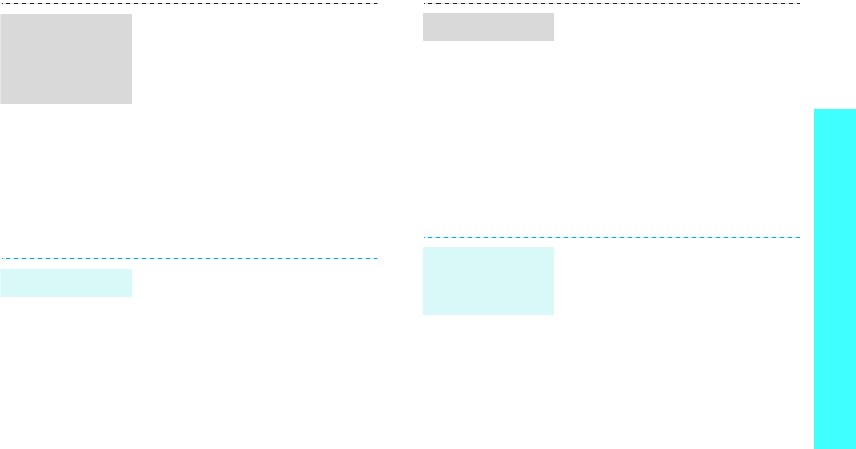
21
Step outside the phone
Use a memory card
You can use an optional microSD memory card to
increase your phone’s memory capacity.
1. In Idle mode, press [Centre]
and select
Settings
→
Connectivity
→
Bluetooth
→
My devices
→
Search
new device
.
2. Select a device.
3. Enter a Bluetooth PIN or the
other device’s Bluetooth PIN,
if it has, and press <
OK
>.
When the owner of the other
device enters the same code,
pairing is complete.
1. Access an application,
Contacts
,
File manager
, or
Calendar
.
2. Select the item you want to
send.
3. Press <
Options
> and select
Send name card
/
Send
/
Send schedule
/
Send task
→
Via bluetooth
.
4. Select
Search new device
.
5. Select a device.
6. If necessary, enter the
Bluetooth PIN and press
<
OK
>.
Search for and
pair with a
Bluetooth
device
Send data
1. When a device attempts to
access your phone, press
<
Yes
> to permit the
connection.
2. If necessary, press <
Yes
> to
confirm that you are willing to
receive.
• Frequent erasing and writing
will shorten a card’s lifespan.
• Do not remove a card from the
phone or turn off the phone
while data is being accessed or
transferred. This could result in
loss of data and/or damage to
the card or phone.
• Do not subject cards to strong
shocks.
• Do not touch card terminals
with your fingers or metal
objects. If dirty, wipe the card
with a soft cloth.
• Keep cards away from small
children or pets.
• Do not expose cards in a place
subject to electro-static
discharge and/or electrical
noise.
Receive data
Important
memory card
information


















