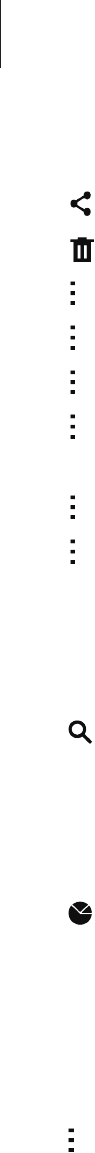
Utilities
144
Tap and hold a file or folder, and then use one of the following options:
•
: Send files to others or share them.
•
: Delete files or folders.
•
→
Move
: Move files or folders to another folder.
•
→
Copy
: Copy files or folders to another folder.
•
→
Rename
: Rename a file or folder.
•
→
Add shortcut
: Add a shortcut of the folder to the Home screen or the My Files main
screen.
•
→
Zip
: Compress files or folders to create a zip file.
•
→
Details
: View file or folder details.
Searching for files or folders
Tap
My Files
on the Apps screen.
Tap
, and then enter search criteria to search for.
Viewing storage information
Tap
My Files
on the Apps screen.
Tap
to view memory information for your device and memory card.
Adding FTP server shortcuts to the device
Add an FTP server shortcut to the shortcuts area.
Tap
My Files
on the Apps screen.
Tap
→
Add FTP server
, enter details such as server address, user name, and password, and
then tap
Done
.


















