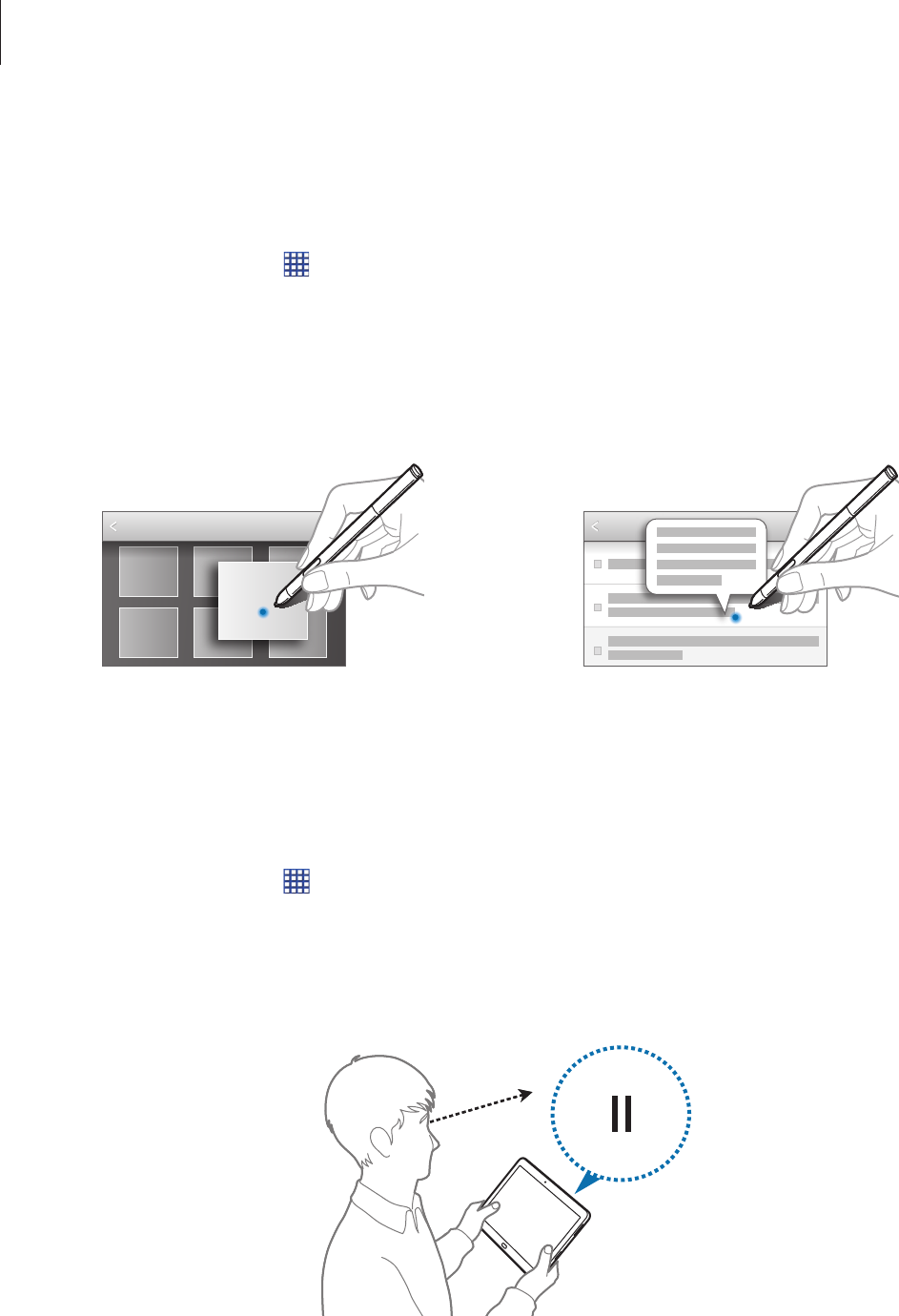
Basics
28
Air view
Use this feature to perform various functions while the S Pen is hovering over the screen.
On the Home screen, tap
→
Settings
→
Controls
→
S Pen
→
Air view
, and then drag the
Air view
switch to the right.
Point at an item with the S Pen to preview content or view information in a pop-up window.
You can scroll through panels or lists by moving the S Pen pointer to an edge (top/bottom/
left/right) of the screen.
Samsung Smart Pause
Use this feature to pause videos when you look away from the screen.
On the Home screen, tap
→
Settings
→
Controls
→
Smart screen
, and then tick
Smart
pause
.
During video playback, look away from the screen to pause the video. To resume playback,
look at the screen again.


















