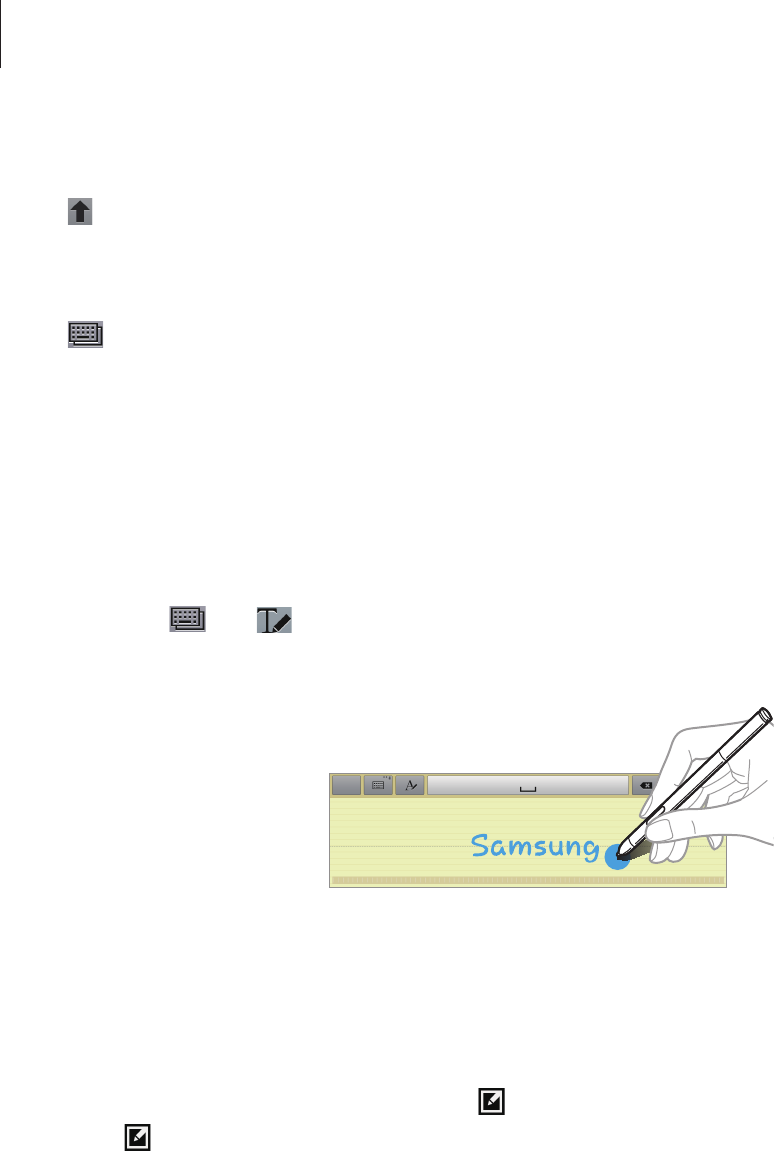
Basics
39
Entering uppercase
Tap before entering a character. For all caps, tap it twice.
Changing the keyboard type
Tap to change the keyboard type.
Changing language keyboards
Add languages to the keyboard, and then slide the space key left or right to change language
keyboards.
Handwriting
Tap and hold , tap , and then write a word with a finger or the S Pen. Suggested words
appear as characters are entered. Select a suggested word.
Direct pen input
On the Applications screen, tap
Settings
→
Controls
→
S Pen
→
Direct pen input
, and then
drag the
Direct pen input
switch to the right.
When hovering the S Pen over a text field,
icon appears at the upper left corner of the text
field. Tap
to write with the S Pen. To make simple corrections, change input languages, or
enter a space between characters, tap each correction tool displayed on the handwriting pad.


















