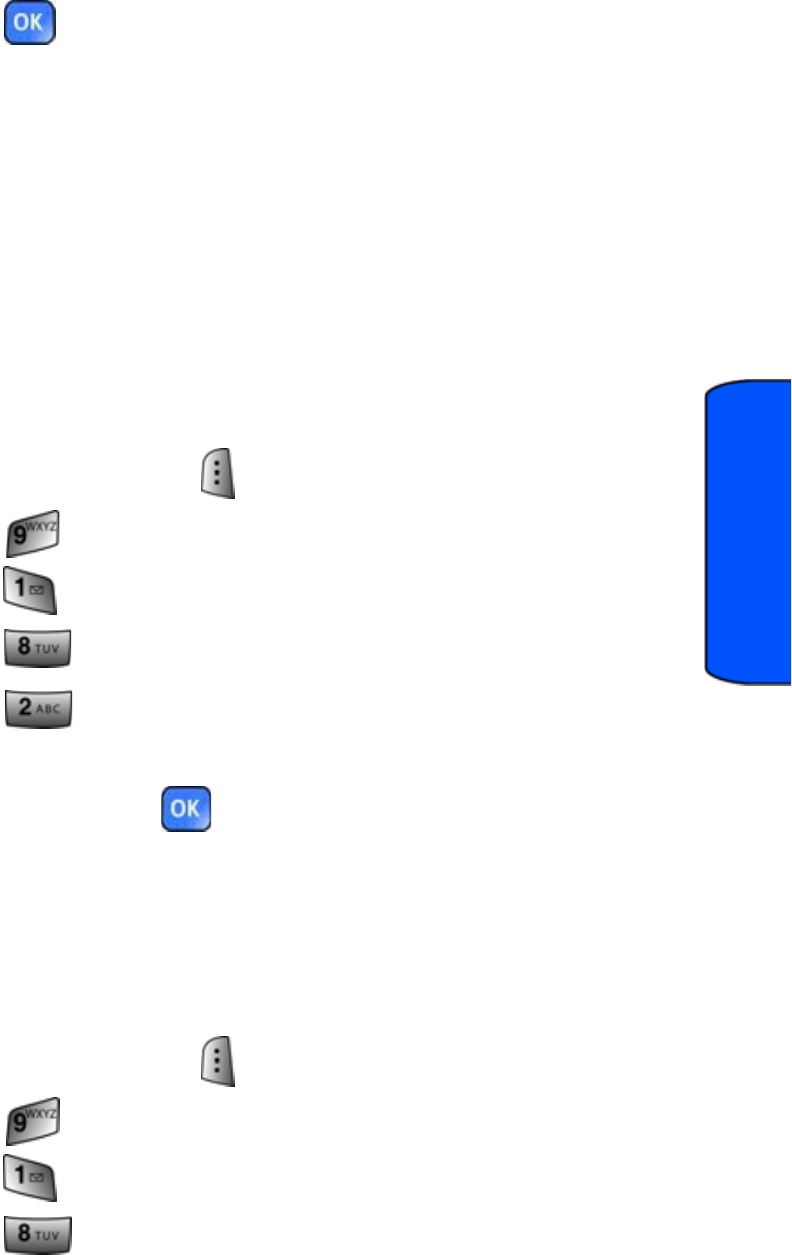
Phone Settings 99
Phone Settings
6. Press the navigation key left or right until the desired image
is displayed.
7. Press to save and exit.
Changing the Phone’s Menu Style
Your phone allows you to choose how the menu appears on your
display screen. For more information, see "Changing the Phone’s
Menu Style" on page 35.
Changing the Size of your Dialing Font
You can adjust the size of the digits that appear on screen when
dialing a phone number.
To change the dialing font size:
1. Press the left softkey for Menu.
2. Press for Settings.
3. Press for Display.
4. Press for Dialing Font.
5. Press for Size.
6. Press the navigation keys up or down to select Large or
Normal and press to save your changes.
Changing the Color of your Dialing Font
You can adjust the color of your dialing font so that it appears in
color or monochromatic.
To change the dialing font color:
1. Press the left softkey for Menu.
2. Press for Settings.
3. Press for Display.
4. Press for Dialing Font.


















