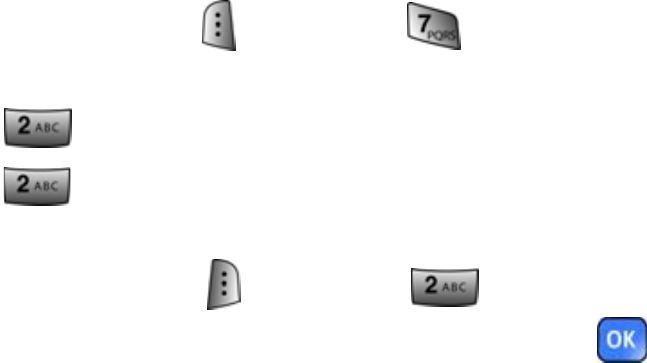
88 Voice Services
1. Press the left softkey followed by for Voice
Service.
2. Press for Voice Memo.
3. Press for Review. (The phone displays a list of saved
memos, with the first one selected.)
4. Press the right softkey followed by for Erase All.
5. Press the navigation key up to select Yes and press .


















