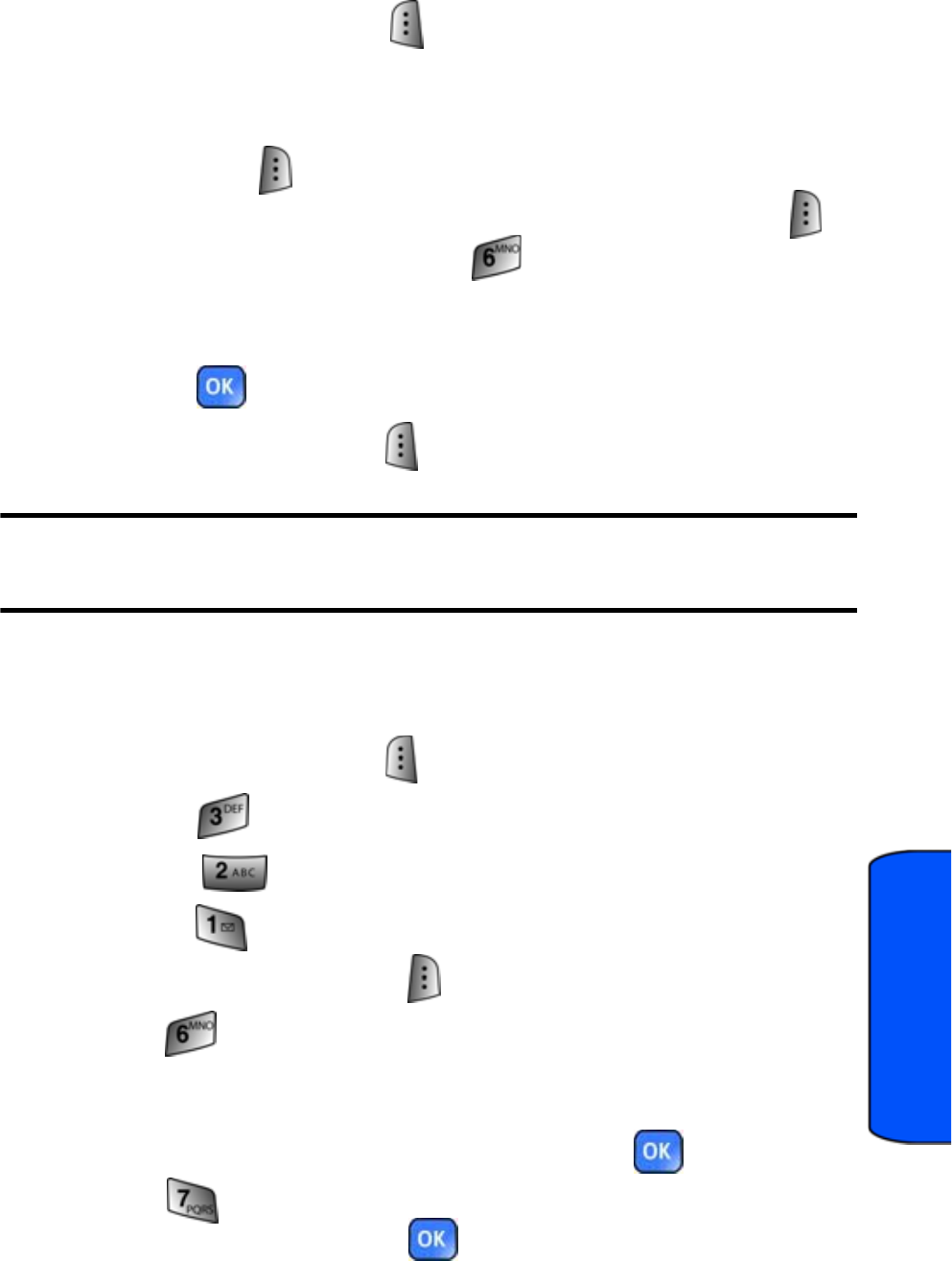
Messaging 53
Messaging
To reply to the message while the message is open:
1. Select the left softkey for Reply.
2. Compose your reply or use a pre-composed messages.
• Use your keypad to type a message. Use the right
softkey to select a character input mode.
• To use pre-written messages press the right softkey
for Options, followed by for Preset Msg. Press the
corresponding number on the keypad to enter the preset
message response.
3. Press .
4. Press the left softkey to Send.
Note: The last preset message used automatically moves to the top of
the list when you send a new message.
Erasing Text Messages
To erase one or more text messages:
1. Press the left softkey for Menu.
2. Press for Messaging.
3. Select for Text Message.
4. Press for Inbox.
5. Press the right softkey , followed by:
• for Erase. Using the navigation keys select Erase
This to delete the currently highlighted message, Erase
Old to delete all read messages, or Erase All to delete
all messages in your Inbox and press .
• for Erase Multiple. Scroll through your list of
messages and press
to check or uncheck messages you


















