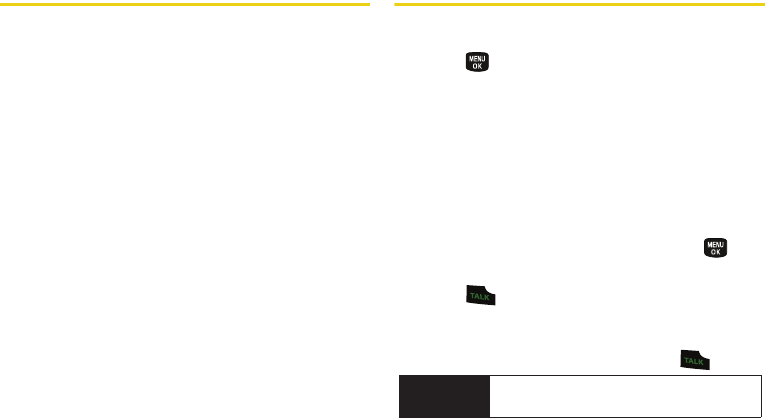
60 2D. Contacts
Assigning a Picture to an Entry
Assign a picture to display each time a certain contact
calls you.
1. Display a Contacts entry information and press
Options (right softkey) > Edit Contact.
2. Highlight the current image or picture type and
press
Add (right softkey) to display the Photo ID
menu.
3. Select an option, such as None or Screen Savers.
4. Highlight a picture and press Assign (left softkey) to
save the assigned picture.
5. Press Done (left softkey) to complete the process.
Finding Contacts Entries
Finding Contacts by Name
1. Press > Contacts.
– or –
Press
CONTACTS (right softkey).
2. Scroll through all the entries.
– or –
Enter the first letter or letters of a name (such as
“dav” for “Dave”). (The more letters you enter, the
more your search narrows.)
3. To display an entry, highlight it and press .
4. To dial the entry’s default phone number,
press .
– or –
To display additional Contacts entries, press the
navigation key up or down and press .
Shortcut
From standby mode, press CONTACTS (right
softkey) to display the Search feature.
Sprint M240.book Page 60 Sunday, July 26, 2009 11:11 AM


















