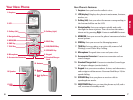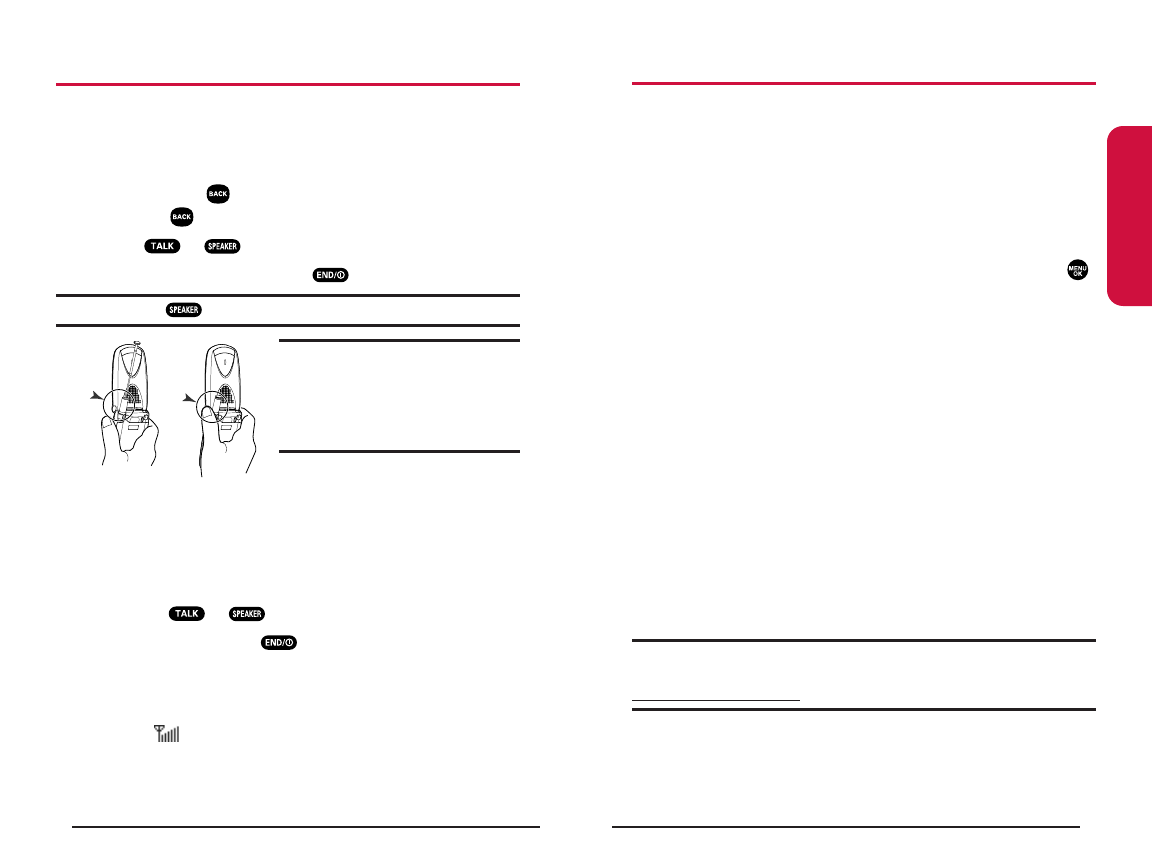
13
Entering Text
Your phone provides convenient ways to enter words, letters,
punctuation, and numbers whenever you are required to
enter text (for example, when entering a Contacts entry or
when using the phone’s messaging features).
To enter text on your phone:
1. When you display a screen where you can enter text,
press Mode (right softkey).
2.
To select a character input mode, highlight it and press .
Ⅲ
Add Word to store words that you use frequently.
Ⅲ
T9 Word to enter characters using predictive T9 Text
Input.
Ⅲ
Alphabet to enter characters by tapping the keypad.
Ⅲ
SYMBOL to enter symbols.
Ⅲ
NUMBER to enter numbers.
Ⅲ
PRESET SUFFIX to enter a preset suffix.
Ⅲ
SMILEYS to enter smile pictures.
Ⅲ
Select Language to select the language (English or
Spanish).
Ⅲ
Erase All to erase all text (if applicable).
Ⅲ
Paste to paste copied or cut text (if applicable).
Ⅲ
Select Text to select stored text for copying or cutting.
Ⅲ
Emoticons to enter an emotion icon (if applicable).
Note: To explore the various methods available for entering text on
your phone, see your phone’s online User’s Guide at
www.sanyowireless.com.
Basics
12
Making and Answering Calls
Making Calls
1. Make sure your phone is on.
2. Enter a phone number. (If you make a mistake while
dialing, press to erase one digit at a time or press
and hold to erase the entire number.)
3. Press or to place the call.
4. When you’re finished, press .
Shortcut: Press to turn the speakerphone on and off during a call.
Important: To maximize
performance when using your
phone, extend the antenna before a
call and do not touch the antenna
during a call.
Answering Calls
1. Make sure your phone is on. (If your phone is off,
incoming calls go to your voicemail.)
2. When your phone rings or vibrates, answer the call by
pressing or .
3. To end the call, press .
Signal Strength
You can see the strength of your signal by the signal
indicator ( )on your phone’s display screen. Call quality
and signal strength are always best when the antenna is
fully raised. If you’re inside a building, being near a window
may give you better reception.
Incorrect
Correct