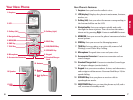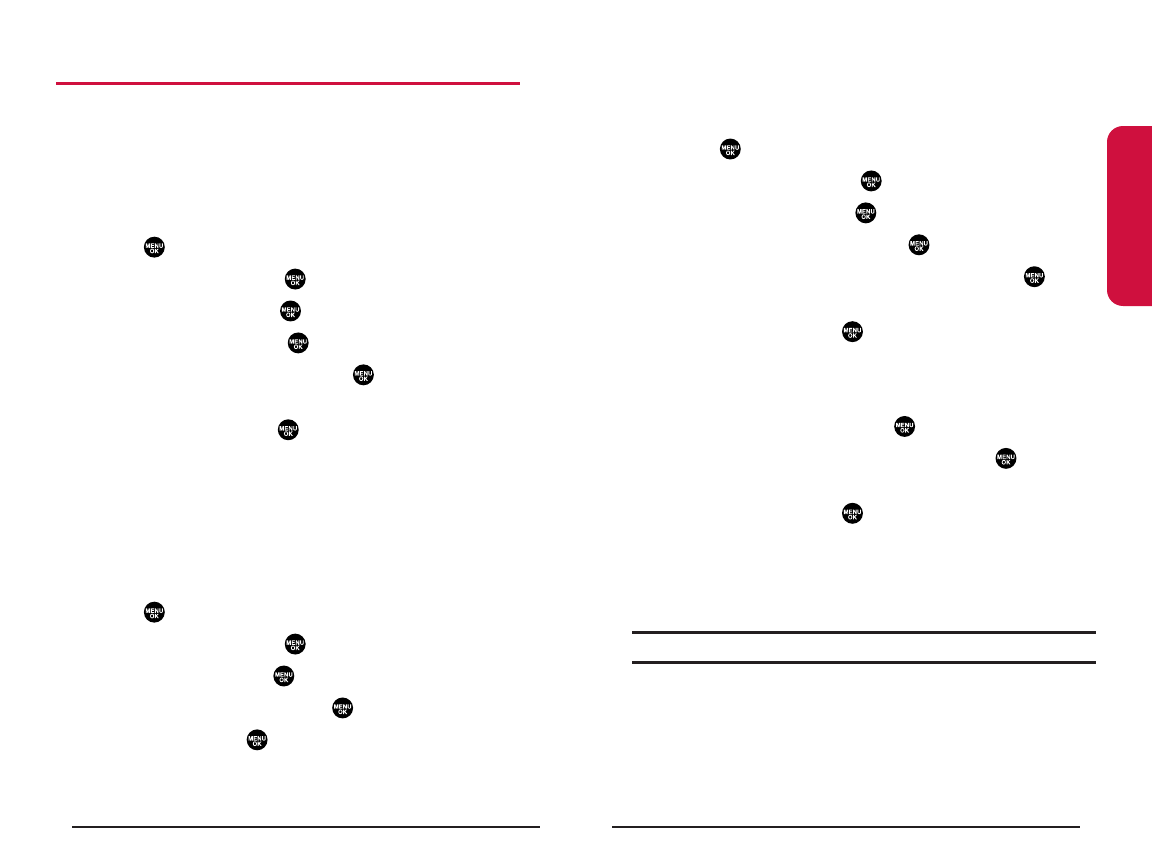
19
Adjusting the Ringer, Key Beep, Earpiece, and
Speaker Volume
To change the ringer or key beep volume:
1. Press to access the main menu.
2. Select Settings and press .
3. Select Sounds and press .
4. Select Ringer/Key Vol. and press .
5. Select the menu you want to change and press .
6. Adjust the volume level by pressing the navigation key
up or down and press .
To change the Earpiece or Speaker Volume:
1. Follow steps 1-3 above.
2. Select Receiver Vol. and press .
3. Select either Earpiece or Speaker and press .
4. Adjust the volume level by pressing the navigation key
up or down and press .
Adjusting Volume During a Conversation
ᮣ
Press the Side Up/Down Key or the navigation key up or
down during the call.
Tip:For best results, make sure to center the earpiece over your ear.
Basics
18
Changing Your Phone’s Settings
You can customize many of your phone’s functions, from
Display and Sounds to Messaging and Security, through the
Settings menu. Below are just a few examples of how to
navigate and use the Settings menu.
Changing the Greeting
1. Press to access the main menu.
2. Select Settings and press .
3. Select Display and press .
4. Select Greeting and press .
5. Select Default or Custom and press .
6. If you have selected Custom, use your keypad to enter a
new greeting and press . (See “Entering Text” on
page 13.)
Setting the Side Key Guard
This feature enables you to lock the Side Up/Down Key
while the flip is closed. (Default setting is On.)
To activate this feature:
1. Press to access the main menu.
2. Select Settings and press .
3. Select Others and press .
4. Select Side Key Guard and press .
5. Select On and press .