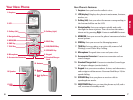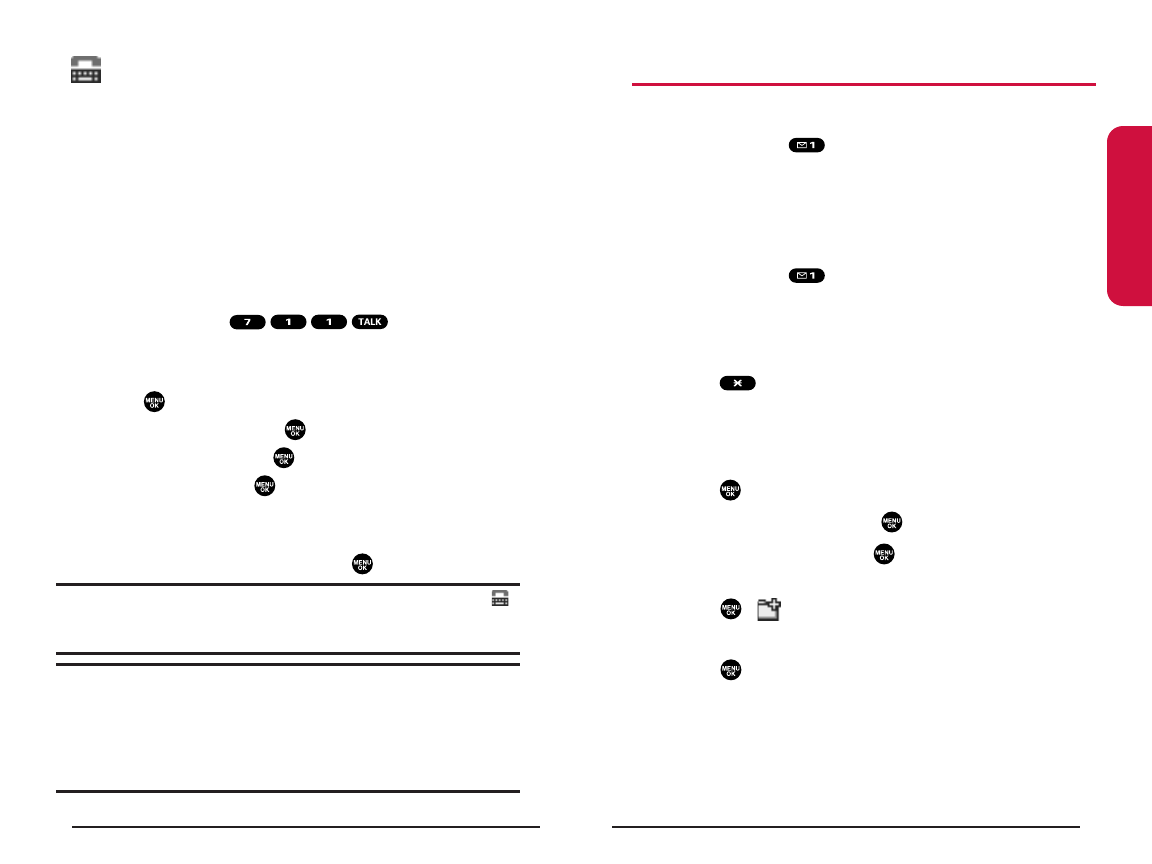
21
Sending and Receiving Messages
Setting Up Your Voicemail
1. Press and hold .
2. Follow the system prompts to create your passcode and
record your greeting.
Retrieving Your Voicemail Messages
ᮣ
Press and hold . (Follow the system prompts.)
Accessing Your Voicemail From Another Phone
1. Dial your wireless phone number.
2. Press when your voicemail answers.
3. Enter your passcode.
Displaying a Text Message
1. Press to access the main menu.
2. Select Messaging and press .
3. Select Text Msgs and press .
4. Highlight a folder containing a new message and
press . ( indicates an unread message.)
5. Highlight the message you want to display and
press . (To display additional text, press the
navigation key down.)
Basics
20
TTY Use
A TTY (also known as a TDD or Text Telephone), is a
telecommunications device that allows people who are
deaf or hard of hearing, or who have speech or language
disabilities, to communicate by telephone.
Your phone is compatible with select TTY devices. Please
check with the manufacturer of your TTY device for
connectivity information and to ensure that the TTY device
supports digital wireless transmission.
When establishing your service, please call your service
provider via the state Telecommunications Relay Service
(TRS) by first dialing . Then provide
the state TRS with this number: 866-727-4889.
To turn TTY mode on or off:
1. Press to access the main menu.
2. Select Settings and press .
3. Select Others and press .
4. Select TTY and press . (You will see a message on the
display.)
5. Press OK (left softkey) to continue.
6. Select Enable or Disable and press .
Note: When you connect TTY devices, your phone will display the
icon in TTY mode. If TTY mode is enabled, the audio quality of non-TTY
devices connected to the headset jack may be impaired.
IMPORTANT NOTICE: It is recommended that TTY users make
emergency calls by other means, including Telecommunications
Relay Services (TRS), analog cellular, and landline communications.
Wireless TTY calls to 911 may be corrupted when received by public
safety answering points (PSAPs) rendering some communications
unintelligible.