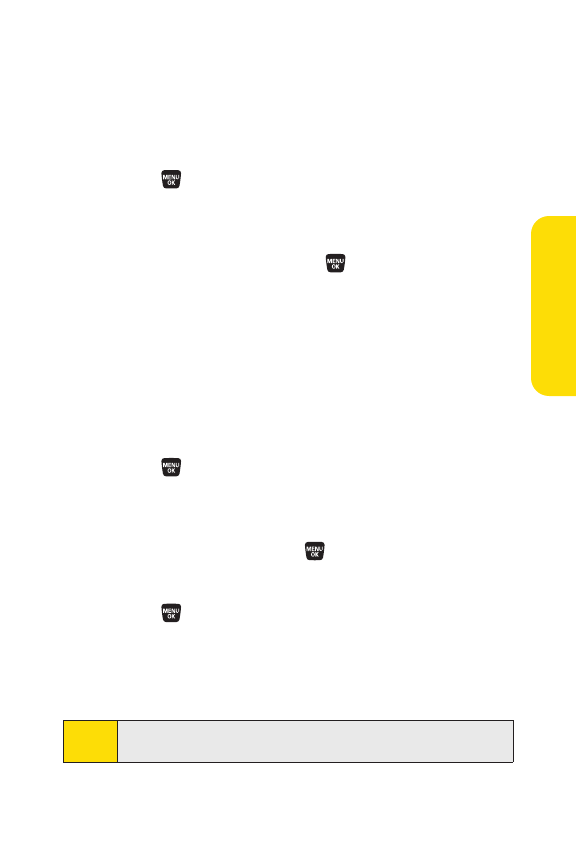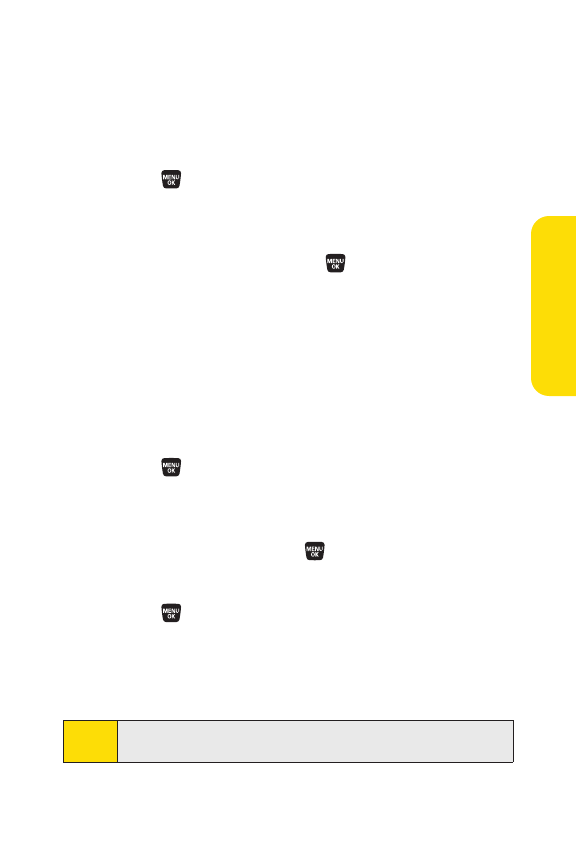
Section 2I: Using Sprint Ready Link 161
Setting Ringer Types for Sprint Ready Link Calls
Your phone provides a variety of ringer types that allow you to
customize a ringer.
To select a ringer type for Sprint Ready Link calls:
1. Select >Settings > Ready Link > Sounds >
Ringer Type
.
2. SelectReady Link Calls,R-Link Missed,or R-Link FloorTone.
3. Select a ringer type and press .
Ⅲ
To hear the selected ringer, select Play(rightsoftkey).
Setting an Alert Notification for Sprint Ready Link
Calls
Your phone can alert you with an audible tone when you
receiveaSprint Ready Link call.
Tosetalerts for Sprint Ready Link calls:
1. Select >Settings > Ready Link > Sounds > Alerts.
2. SelectReady Link Calls,R-Link Missed,HeadsetAlert,or
Floor Tone Vol.
3. Select an option and press .
To adjustthe floor tone volume:
1. Select >Settings > Ready Link > Sounds > Alerts.
2. SelectFloor Tone Vol. > Earpiece or Speaker.
3. Press the navigation key left or right to select a volume
level and select
Done(leftsoftkey).
Tip:
You can also set alerts using the Alert Notification menu.
(See “AlertNotification” on page 55.)
SprintReadyLink