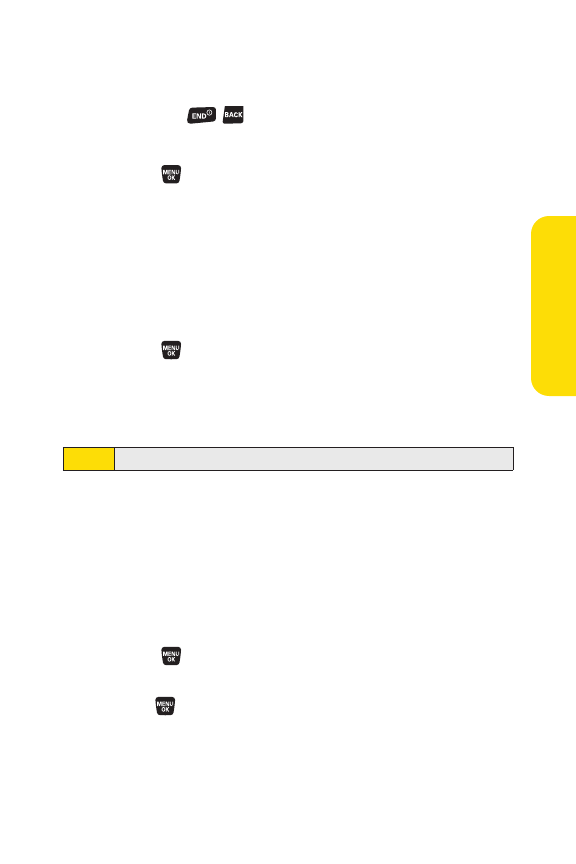
Section 2B: Controlling Your Phone’s Settings 75
Setting Any Key Answer
This feature allows you to answer incoming calls by pressing
any key (except , , softkeys, and side keys).
To turn any key answer on or off:
1. Select >Settings > Others > Any Key Answer.
2. SelectOnor Off.
Setting the Side Key Guard
This feature enables you to lock the side keys while the phone is
closed.
To turn the Side Key Guard on or off:
1. Select >Settings > Others > Side Key Guard.
2. SelectOnor Off.
Ⅲ
Key Guard is displayed when the side keys are
pressed while the Side Key Guard is enabled.
Setting Navigation Key Shortcuts
You can use the navigation key as a shortcut to access specific
menu items directly from standby mode. With this feature,
you can reassign the default shortcut to the menu items you
choose.
Tosetthe navigation key shortcuts:
1. Select >Settings > Others > Navigation Keys.
2. Select the navigation key you wish to reassign and
press .
3. Using the navigation key or your keypad, select a
function.
4. SelectAssign(leftsoftkey) to save.
Note:
This feature does not apply when the phone is open.
YourPhone’sSettings


















