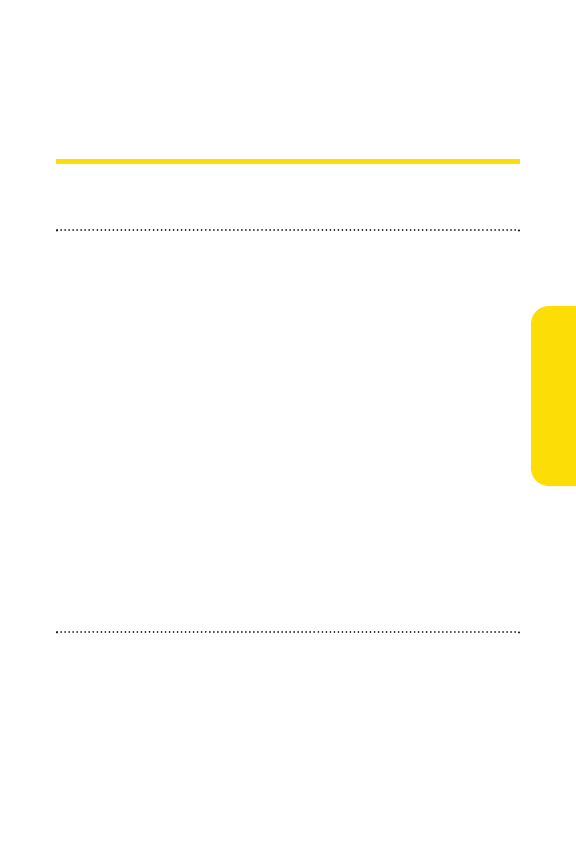
Section 2C: Setting Your Phone’s Security 81
Section 2C
Setting Your Phone’s Security
In This Section
ࡗ Accessing the Security Menu(page 82)
ࡗ Using Your Phone’s Lock Feature (page 82)
ࡗ Restricting Calls(page 84)
ࡗ Using Special Numbers(page 85)
ࡗ Erasing Phone Content (page 86)
ࡗ Resetting the Browser (page 87)
ࡗ Resetting Favorites (page 87)
ࡗ Resetting Default Settings (page 88)
ࡗ Resetting Your Phone (page 88)
ࡗ Resetting Your Picture Mail Account (page 89)
ࡗ Resetting and Locking Your Phone Through SMS (page89)
ࡗ Security Features for Sprint Vision (page 91)
ࡗ Using the Parental Control Feature (page92)
By using the security settings on your phone, you receive
peace of mind without sacrificing flexibility.
This section will
familiarize you with your phone’s security settings. With
several options available, you can customize your phone to
meet your personal needs.
YourPhone’sSecurity


















